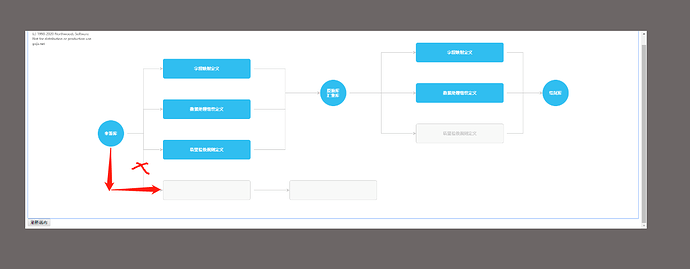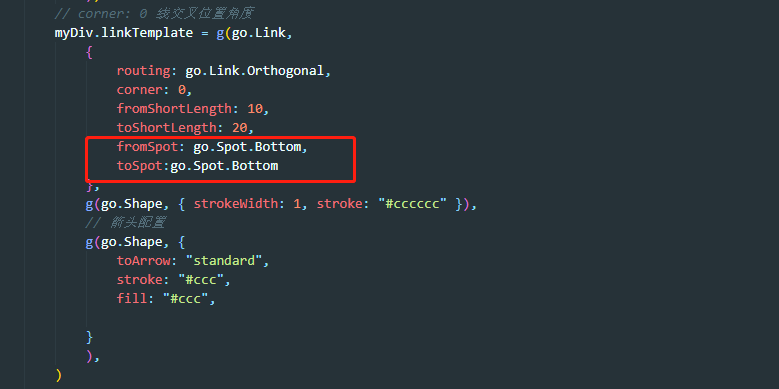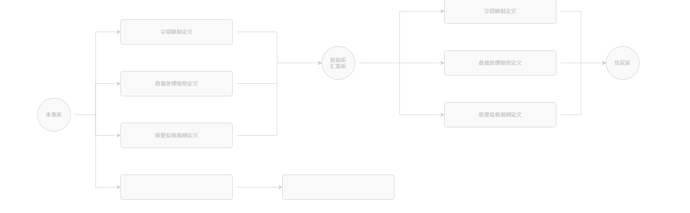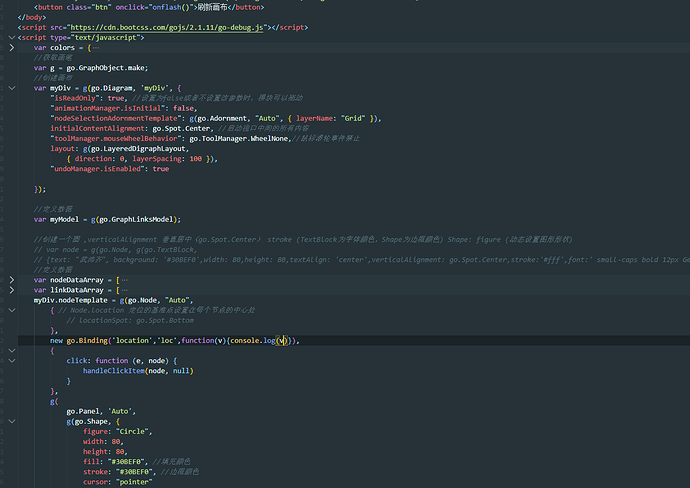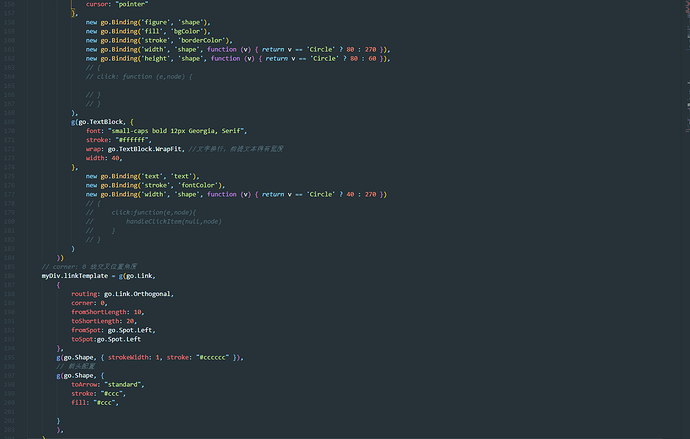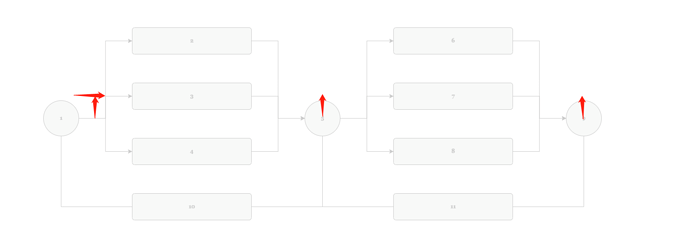Now I want to achieve this effect. The line of the last item is not the same as that shown in my figure, nor directly the same as the other three items. It is an independent line. How can I achieve it
You want to set or bind the Link.fromSpot to be go.Spot.Bottom, assuming that Link goes from the circular blue node to the rectangular lightgray node.
Probably your Diagram.layout is routing all of the links. Try setting that particular link’s fronSpot in a “LayoutCompleted” DiagramEvent listener.
You might want to read Get Started with GoJS and the pages beginning at GoJS Introduction -- Northwoods Software. Especially:
GoJS Link Connection Points on Nodes -- Northwoods Software
GoJS Events -- Northwoods Software
Hello, I solved the problem in the morning. Now I want to ask how can I lift these three circles to the position marked by my arrow
You are continuing to want to customize your Diagram.layout. You can either add code to your “LayoutCompleted” DiagramEvent listener, or you can override a method of your layout.