Please look at the chart below.The line between two nodes looks like “S”.
How to Realize with Gojs?
Another problem is:
The color of the line is gradient.From “#1876D7” to “#1ED2F0”
Can this effect be achieved with Gojs
Please look at the chart below.The line between two nodes looks like “S”.
How to Realize with Gojs?
Another problem is:
The color of the line is gradient.From “#1876D7” to “#1ED2F0”
Can this effect be achieved with Gojs
Yes, set:
{
curve: go.Link.Bezier,
fromSpot: go.Spot.BottomSide,
fromEndSegmentLength: 30,
toSpot: go.Spot.TopSide,
toEndSegmentLength: 30
}
You may want to adjust the 30 value to meet your tastes.
To get a color gradient effect, specify the Shape.fill to be a Gradient Brush: GoJS Brushes -- Northwoods Software
Look at the picture below. I adjusted the 30 value, but the lines look ugly.
Can you adjust the radian / curvature by setting other attributes?
In short, make line B and C look as beautiful as line A.
You haven’t set Link.routing, have you? Don’t.
What are you using for the end segment lengths? I suggest a smaller value.
As I said, you should not be setting Link.routing.
Here’s what I just tried:
function init() {
var $ = go.GraphObject.make;
myDiagram = $(go.Diagram, "myDiagramDiv");
myDiagram.nodeTemplate =
$(go.Node, "Auto", { width: 150 },
$(go.Shape,
{ fill: "white" },
{ portId: "", fromSpot: go.Spot.BottomSide, toSpot: go.Spot.TopSide },
new go.Binding("fill", "color")),
$(go.TextBlock, { margin: 8 },
new go.Binding("text"))
);
myDiagram.linkTemplate =
$(go.Link,
{ curve: go.Link.Bezier, fromEndSegmentLength: 30, toEndSegmentLength: 30 },
$(go.Shape),
$(go.Shape, { toArrow: "Standard", scale: 0.7 })
);
myDiagram.model = new go.GraphLinksModel(
[
{ key: 1, text: "Alpha", color: "lightblue" },
{ key: 2, text: "Beta", color: "orange" },
{ key: 3, text: "Gamma", color: "lightgreen" },
{ key: 4, text: "Delta", color: "pink" }
],
[
{ from: 1, to: 2 },
{ from: 1, to: 3 },
{ from: 1, to: 4 }
]);
}
I didn’t bother trying to style the nodes in the same manner, since that doesn’t matter for this topic. The results were:
I run a copy of your code and the results are as follows:
Strangely, the lines are obviously different from yours.
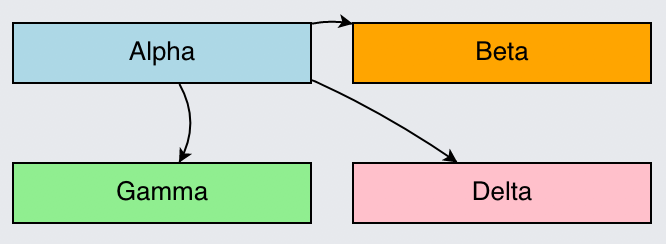
I’m sorry – that’s my fault. I seem to have copied the wrong version of the code. I have updated the code above. The node template (or the link template) was missing setting the fromSpot and toSpot.