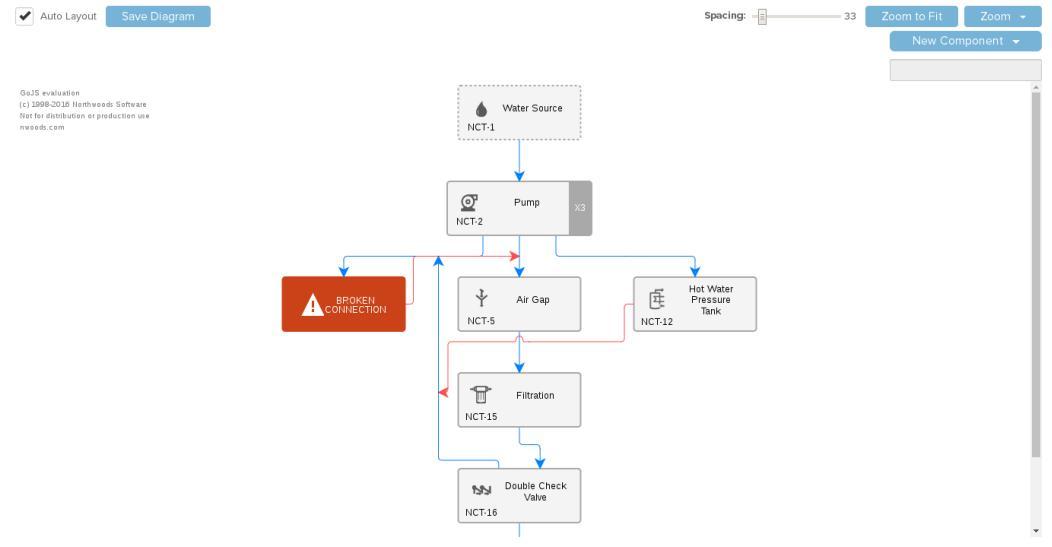I have used LayeredDigraphLayout.linkSpacing property. But it is not showing any effect.
Link from “Pump” to “Broken connection” and from “Broken connection” to “middle node” getting overlapping.I want to show every link separately.I have also added “curviness” property in link template.
LayeredDigraphLayout does not route those Links that connect with label Nodes – it only routes those Links that connect regular Nodes that the layout positions.
then what is the correct way to increase spacing between links? and why “LayeredDigraphLayout.linkSpacing” property is not working??
It is not the responsibility of any of the predefined standard Layouts to position any link label Nodes, nor to route any Links connecting with link label nodes. Sorry about that, but it has been that way for decades. I suppose GenogramLayout is the only exception I can think of, and we want to reimplement that.
The LayeredDigraphLayout.linkSpacing property affects the distance between parallel segments of routed Links that are between layers.
I suppose you could customize your layout to try overriding LayeredDigraphLayout.commitLinks to call the base method first and then adjust the positions of the link label Nodes not to be in the middle between each layer nor within any layer.