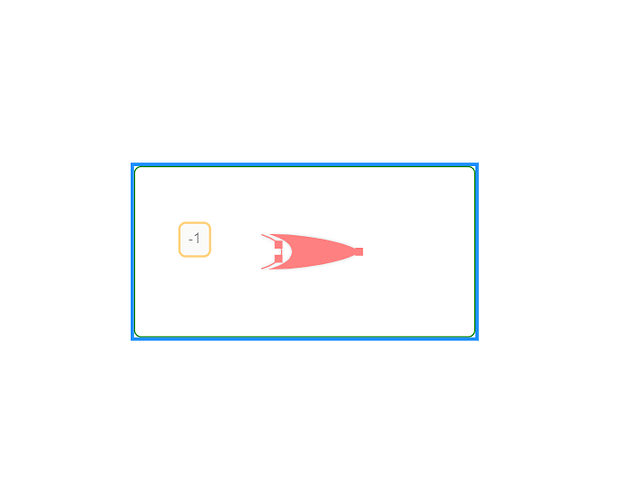I was using selection adornments to show an extra part of the main object on selection of that object.
But now i want to toggle it using a button and it should stay visible on selection of other parts also or clicking on the diagram panel. Can i add additional parts to a main part which can be visible only on some events and can stay visible until turned off, and it should be part of that main object only so that it can move along the main part.
I have added a part for which i am setting visible: false, and making it visible on button click but it is making the whole part move and the default selection adornment i.e. blue outline in coming on full part if the part was initially selected.
Initial placement
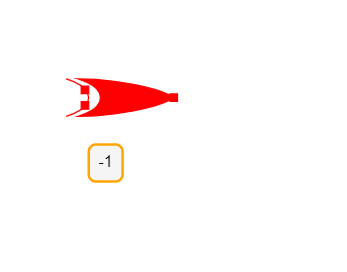
after making the additional part visible.
Done by adding adornment to part only. Thanks!
Be sure to use a category other than “Selection” for such an Adornment, to avoid confusion with the normal selection mechanisms. The same goes for other Adornment categories used for the various Tools.