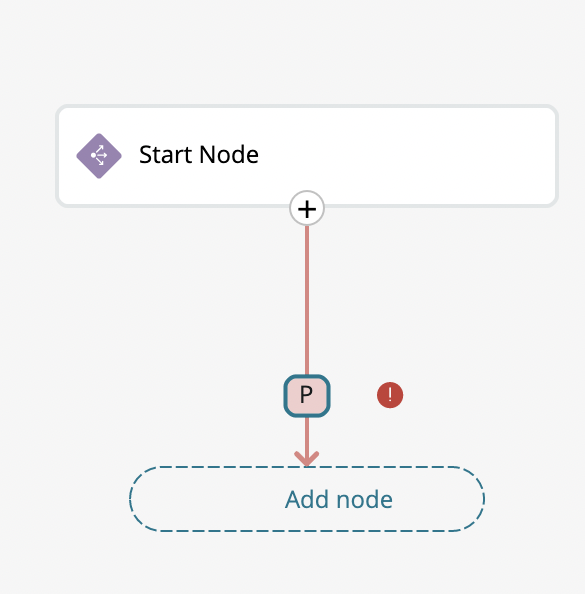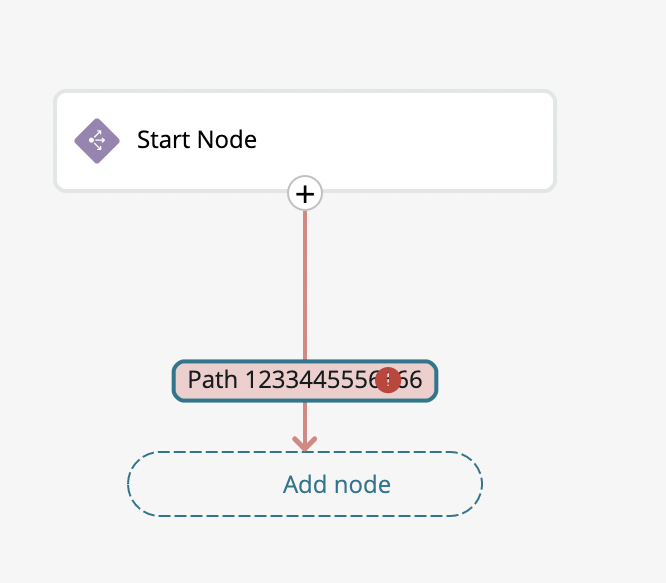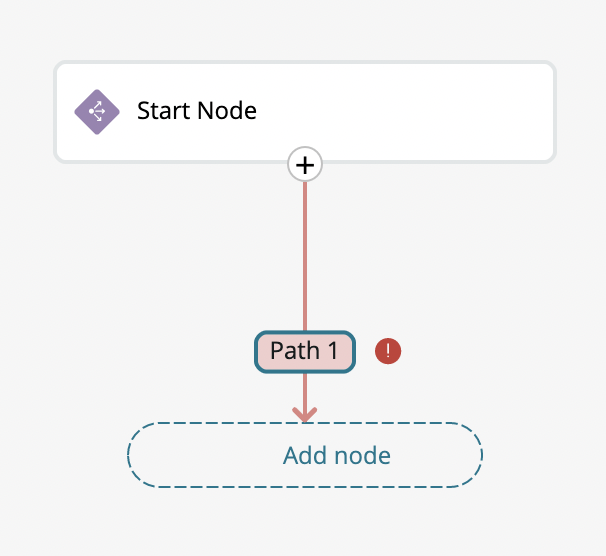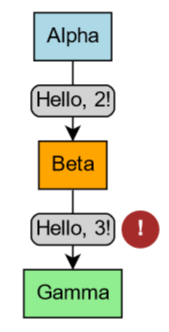Hi there, here below we have one use case where we are creating one Link Shape Template and adding one link Label template as a child shape template of the Link Shape Template. Now we are creating one error icon shape template as a child of the link template. Now we want to show the error icon beside the label shape template at a certain distance for which we are using segmentOffset property value as (0,-42). Now our label template is dynamic , upon increasing the size of the text the label width also increased. Here we are encountering one problem that if the width is increasing, we are not getting anyway to dynamically bind the segmentOffset property, so the error icon is getting fixed at a position and it’s not at all relative.
Please find the below snap for better reference.