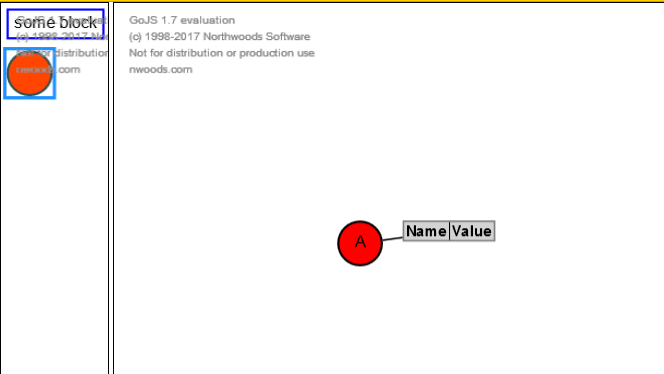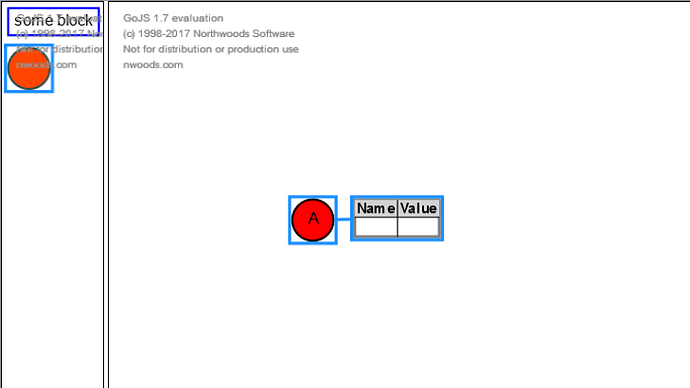I have an MVC application with view that uses JavaScript file where I get the data from MVC controller using jQuery’s AJAX call and want to populate table’s node. My code looks as following:
myDiagram.nodeTemplateMap.add("table",
$(go.Node, go.Panel.Auto,
$(go.Shape, { fill: "white", stroke: "gray", strokeWidth: 3 }),
{ movable: true },
new go.Binding("location", "loc", go.Point.parse).makeTwoWay(go.Point.stringify),
$(go.Panel, "Table",
$(go.TextBlock, "Object Properties",
{ row: 0, column: 1, font: "bold 10pt sans-serif", margin: 2 }),
// drawn before row 1:
$(go.RowColumnDefinition,
{ row: 1, separatorStrokeWidth: 1.5, separatorStroke: "black" }),
// drawn before column 1:
$(go.RowColumnDefinition,
{ column: 1, separatorStrokeWidth: 1.5, separatorStroke: "black" }),
for (var i = 0; i < data.ObjectPropertiesList.length; i++) {
$(go.TextBlock, data.ObjectPropertiesList[i].Item1, { row: 1, column: 0, stroke: "green", margin: 2 }),
$(go.TextBlock, data.ObjectPropertiesList[i].Item2, { row: 1, column: 1, margin: 2 });
}});
}
But, there are some syntax and other errors. For example, there is syntax error on for loop.
Could you suggest me, please, how to overcome this issue?