Hello,
Is it possible to align the text outside of a shape ?
Eg :
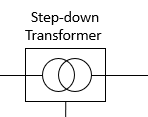
I want the text block ‘Step-down transformer’ in this case, outside of a shape.
Currently, i am using this in the node template: $(go.TextBlock, { background: “red”, alignment: new go.Spot(0, 0, 20, 0) }… but this creates the text block inside the shape at the top-center. Tried changing the co-ordinates with -ve value but not able to crack that.
Is there any other way to do this ?