Hi.
I am trying to set a border (stroke) into a placeholder but I can´t and I don´t find anything that helps inside the Api Reference or samples.
Till now I only could set a backgroud, but i need a way to wrap the placeholder into something with border.
This is the node that i am trying to create
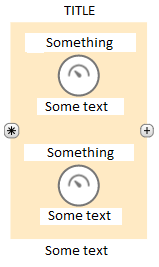
The problem is that I don´t want anymore the orange background, instead, i want only a border.
The structure that i have is:
Group - LayeredDigraph
Shape - Rectangle That wraps all the node
Vertical Panel
Text (Text at the top)
PlaceHolder
Text (Text at the bottom)
TreeExpanderButton
Asterisk Button
The internal nodes with the image are placed inside the placeholder
Thanks.