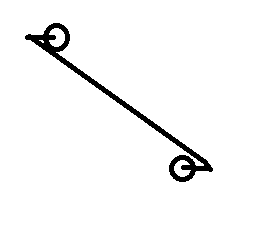Hi,
Currently I am using goxam. I have added LinkPanel.
When I use LinkPanel.ToArrow=“Circle” Below is output
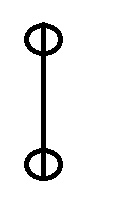
But I need to adjust circle center as below.
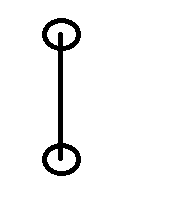
<DataTemplate x:Key="Link">
<go:LinkPanel go:Part.SelectionAdorned="True"
go:Part.Deletable="False">
<go:Link.Route>
<routes:RouteLink />
</go:Link.Route>
<go:LinkShape Stroke="Transparent"
StrokeThickness="2" />
<go:LinkShape x:Name="Path"
StrokeThickness="3" />
<go:LinkShape StrokeThickness="2" />
<Path x:Name="Top" go:LinkPanel.ToArrow="Circle" />
<Path x:Name="Bottom" go:LinkPanel.FromArrow="Circle" />
</go:LinkPanel>
</DataTemplate>