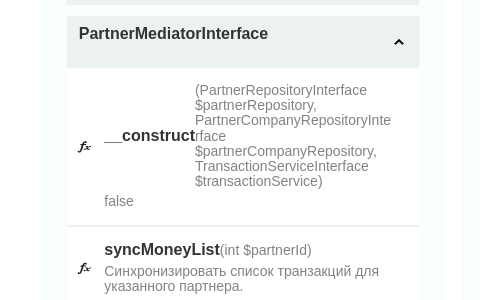If I use Panel of Flow type, one text covers other.
If I use Panel of Horizontal type, I am getting a single cropped long string which cannot be wrapped.


$(go.Panel, "Table", styles.methods__body,
$(go.Picture, styles.methods__icon),
$(go.Panel, 'Horizontal', styles.methods__title,
$(go.TextBlock, styles.methods__name, new go.Binding("text", "name"),),
$(go.TextBlock, styles.methods__params, new go.Binding("text", "myParams", v => `(${v})`)),
),
$(go.TextBlock, styles.methods__desc, new go.Binding("text", "summary")),
),
When you use a “Table” Panel, you have to set the row and column on each element of the Panel, in order to control which cell each element will be placed. By default the values of row and column are zero, so by default all elements will be placed in the same and only cell.
To allow force a TextBlock to wrap when the text is too long, you have to impose some sort of width constraint on the TextBlock. That can be anything from setting its width, setting its maxSize with a real Size.width value, or causing its containing panel to impose some limit on the TextBlock.
As for “Table” Panel. I have corresponding row and column settings.
But setting the width for second TextBlock in my case doesn’t allow text blocks behave like spans they behave more like flex.
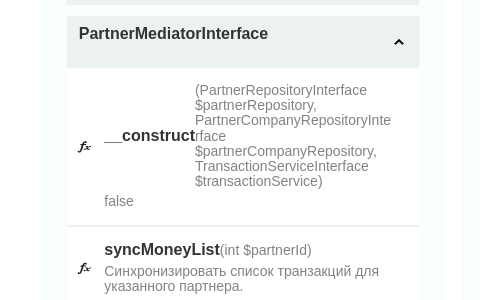
Did you want the text to wrap and extend down under the “__construct”?
Sorry, that’s true, there is no “Flow” Panel like display: inline.
Ok. Thank you for quick response.
An alternative: actually rendering some HTML into a fixed-size Picture: Rich Text Rendering
If you need the Picture to be resizable: Rich Text Rendering