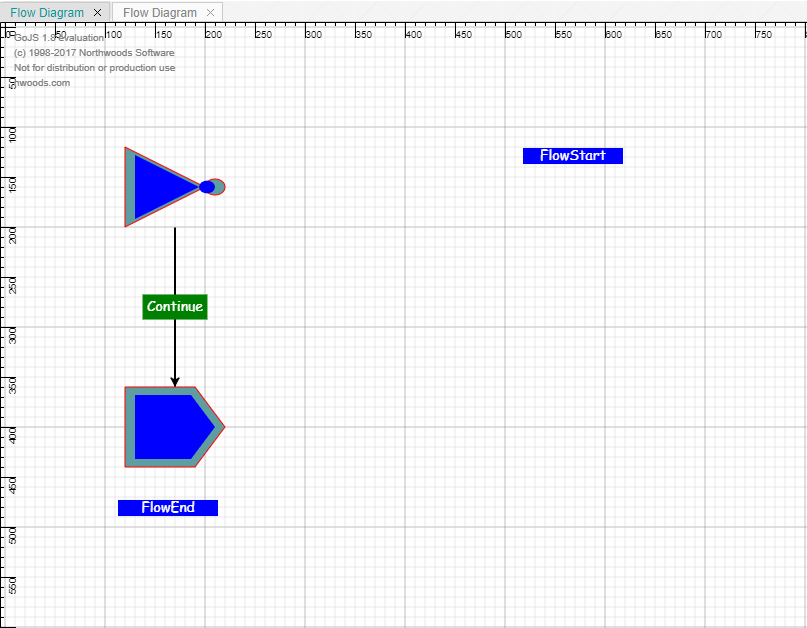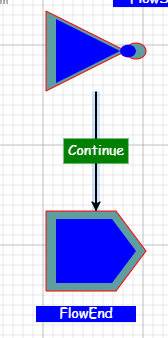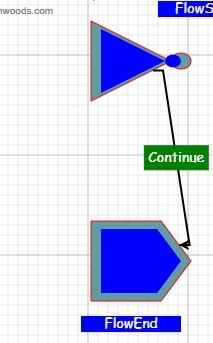Hello,
i not want this state
image:
i want this state
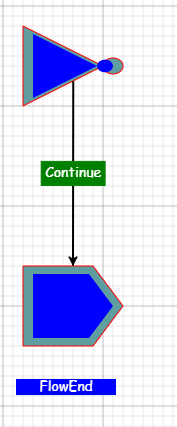
i want link from point of any shape point
my code:
this.diagram.nodeTemplate = goMake(go.Node, “Spot”,
{
locationObjectName: “ICON”,
locationSpot: go.Spot.Center,
selectable: true,
selectionAdornmentTemplate: nodeSelectionAdornmentTemplate,
selectionObjectName: “ICON”,
resizeObjectName: “ICON”,
resizeAdornmentTemplate: nodeResizeAdornmentTemplate,
resizable: this.props.config.nodeConfig.resizable
},
new go.Binding("location", "", this.bindShapeLocation).makeTwoWay(this.converterShapeLocation),
goMake(go.Shape,
{
name: "ICON",
fromSpot: go.Spot.AllSides, toSpot: go.Spot.AllSides,
portId: "",
fromLinkable: true,
fromLinkableSelfNode: true,
fromLinkableDuplicates: true,
toLinkable: true,
toLinkableSelfNode: true,
toLinkableDuplicates: true,
cursor: "pointer",
mouseEnter: function (e: any, obj: go.Node) { },
mouseLeave: function (e: any, obj: go.Node) { },
strokeWidth: 1,
},
// bind the Shape.figure to the figure name, which automatically gives the Shape a Geometry
new go.Binding("figure", "shapeCategory").makeTwoWay(),
new go.Binding("stroke", "", this.bindShapeBorderColor).makeTwoWay(),
new go.Binding("fill", "", this.bindShapeColor).makeTwoWay(),
new go.Binding("desiredSize", "", this.bindShapeSize).makeTwoWay(this.converterShapeSize),
),
goMake(go.Shape, // provide interior area where the user can grab the node
{
fill: "blue",
stroke: null,
},
new go.Binding("desiredSize", "", this.bindShapeCenterSize).makeTwoWay(),
new go.Binding("figure", "shapeCategory").makeTwoWay(),
),
goMake(go.TextBlock,
{
name: "textBlock",
editable: true, // editing the text automatically updates the model data
_isNodeLabel: true,
cursor: "move", // visual hint that the user can do something with this node label
textAlign: "center"
},
new go.Binding("text", "", this.bindShapeText).makeTwoWay(this.converterShapeText),
new go.Binding("stroke", "", this.bindShapeTextColor).makeTwoWay(),
new go.Binding("font", "", this.bindShapeTextFont).makeTwoWay(),
new go.Binding("background", "", this.bindShapeTextBackgroundColor).makeTwoWay(),
new go.Binding("alignment", "", this.bindShapeTextLocation).makeTwoWay(this.converterShapeTextLocation),
new go.Binding("width", "", this.bindShapeTextWidth).makeTwoWay(),
)
);