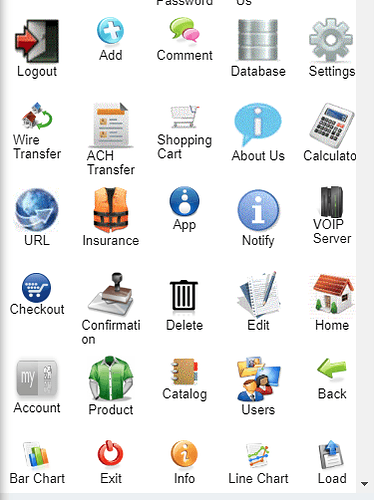I want to modify look of pallete as per following.
pls suggest how can i create such layout using my template.
currently it is loaded like following.
So i just want to show a slight border to separate nodes of pallete.
following is my current template.
this.palette.nodeTemplate = $(go.Node, "Vertical", { width: 64, height: 75 }, $(go.Picture, { maxSize: new go.Size(48, 48), fromLinkable: true, fromLinkableSelfNode: true, fromLinkableDuplicates: true, toLinkable: true, toLinkableSelfNode: true, toLinkableDuplicates: true }, new go.Binding("source", "ImageURI")), $(go.TextBlock, { margin: new go.Margin(0, 0, 0, 0), maxSize: new go.Size(100, 30), isMultiline: false }, new go.Binding("text", "FullName").makeTwoWay()) );