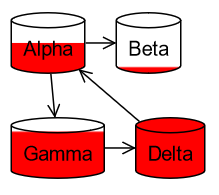Hi,
I have a ‘auto’ panel with a boundary defined by a complex geometry shape
I’m programmatically adding an status indicator to this panel (inserting a ‘rectangle’ shape with panel.insertAt after finding the panel using the ‘findObject’ method on the node), and I want to fit it within the boundaries of that outer shape. It’s too complex for me to calculate exactly the boundaries and by default, the rectangle I create overlaps rather than fits within my panel.
What do I need to change to get this behavior. Here’s a quick paint drawing showing what I’m trying to do versus what I have: