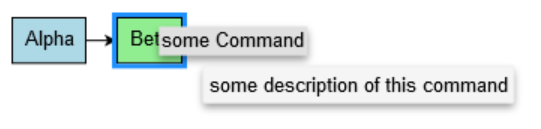Is it possible to set tooltips on ContextMenuButton?
Sample Code
{
contextMenu:
(go.Adornment, "Vertical",
{ defaultStretch: go.GraphObject.None },
(“ContextMenuButton”,
(go.TextBlock, "Edit", { width: 100, height: 25, background: '#004780', stroke: '#fff', textAlign: 'center', verticalAlignment: go.Spot.Center, margin: 0 }),
{
click: function (e, obj) { /*myDiagram.commandHandler.rotate(45);*/
var node = obj.part.adornedPart;
e.diagram.commandHandler.editTextBlock(node.findObject("TEXTBLOCK"));
}
}),
(“ContextMenuButton”,
$(go.TextBlock, “Rotate +90”, { width: 100, height: 25, background: ‘#004780’, stroke: ‘#fff’, textAlign: ‘center’, verticalAlignment: go.Spot.Center, margin: 0 }),
{ click: function (e, obj) { myDiagram.commandHandler.rotate(90); } }),
)
},
We want to add bootstrap tool tips.
data-toggle=“tooltip” data-placement=“right” data-original-title=“CTRL+”