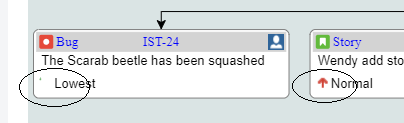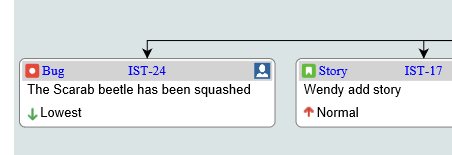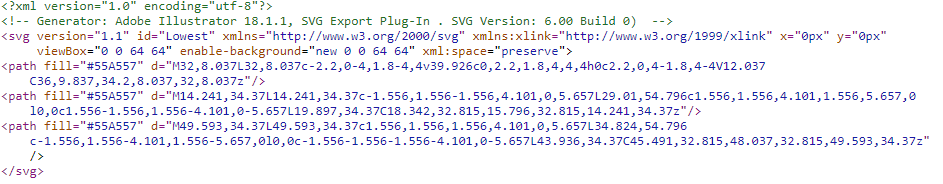As the pictures page mentions, you must set the width and height attributes in the <svg> tag, or some browswers will fail to render SVG on the HTML Canvas. This is a browser issue and not something we can control.
In your case, the view box is 0 0 64 64 So it seems natural to add:
width="64" height="64"
To the <svg>. When you do this, it will work:
<?xml version="1.0" encoding="utf-8"?>
<!-- Generator: Adobe Illustrator 18.1.1, SVG Export Plug-In . SVG Version: 6.00 Build 0) -->
<svg version="1.1" id="Lowest" xmlns="http://www.w3.org/2000/svg" xmlns:xlink="http://www.w3.org/1999/xlink" x="0px" y="0px"
width="64" height="64"
viewBox="0 0 64 64" enable-background="new 0 0 64 64" xml:space="preserve">
<path fill="#55A557" d="M32,8.037L32,8.037c-2.2,0-4,1.8-4,4v39.926c0,2.2,1.8,4,4,4h0c2.2,0,4-1.8,4-4V12.037
C36,9.837,34.2,8.037,32,8.037z"/>
<path fill="#55A557" d="M14.241,34.37L14.241,34.37c-1.556,1.556-1.556,4.101,0,5.657L29.01,54.796c1.556,1.556,4.101,1.556,5.657,0
l0,0c1.556-1.556,1.556-4.101,0-5.657L19.897,34.37C18.342,32.815,15.796,32.815,14.241,34.37z"/>
<path fill="#55A557" d="M49.593,34.37L49.593,34.37c1.556,1.556,1.556,4.101,0,5.657L34.824,54.796
c-1.556,1.556-4.101,1.556-5.657,0l0,0c-1.556-1.556-1.556-4.101,0-5.657L43.936,34.37C45.491,32.815,48.037,32.815,49.593,34.37z"
/>
</svg>
Here is an example: https://codepen.io/simonsarris/pen/vPxPqG?editors=1011