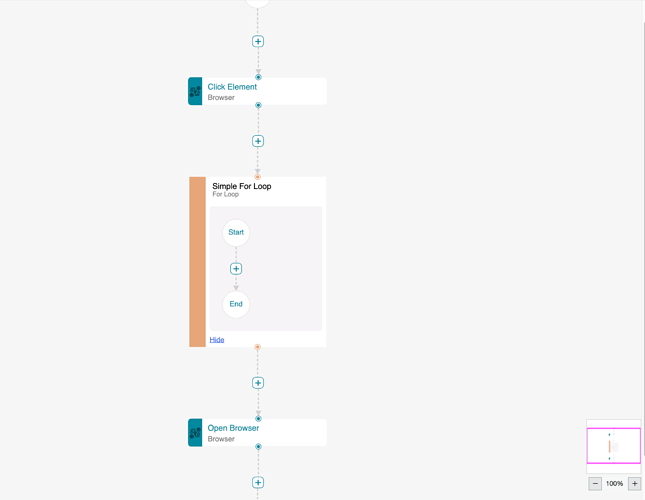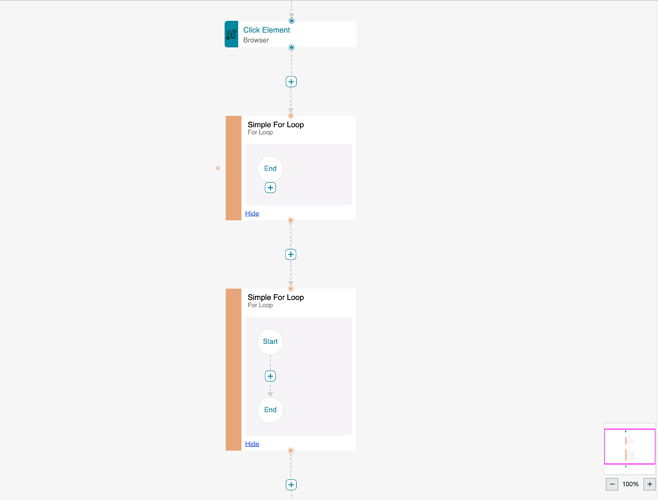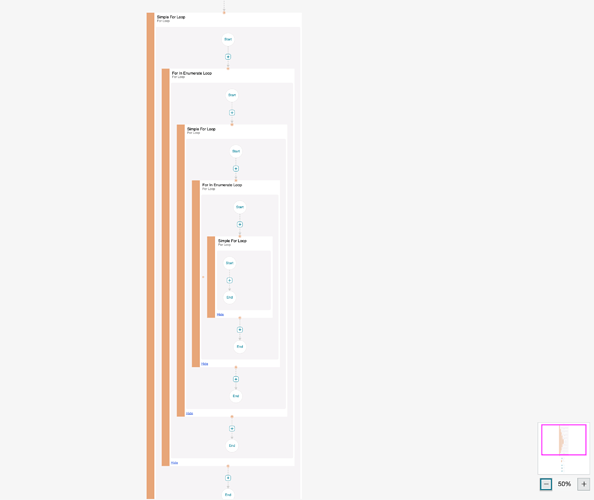Here is the group template:
$(go.Group, "Spot", {
ungroupable: false,
layout: $(go.TreeLayout, { angle: 90, nodeSpacing: 100, layerSpacing: 80, alternateAngle: 90 }),
},
$(go.Panel, "Table", {
background: "#ffffff",
minSize: new go.Size(250, 100)
},
$(go.Shape, {
fill: "#e7a679",
strokeWidth: 0,
width: 30,
stretch: go.GraphObject.Vertical
}),
$(go.Panel, "Vertical", {
column: 2
},
$(go.TextBlock, {
margin: new go.Margin(10, 0, 0, 10),
minSize: new go.Size(200, NaN),
alignment: go.Spot.Left,
font: "11pt Lato, Helvetica, Arial, sans-serif"
},
new go.Binding("text", "name")),
$(go.TextBlock, new go.Binding("text", "nodeSubCategory"), {
margin: new go.Margin(0, 0, 10, 10),
alignment: go.Spot.Left,
minSize: new go.Size(200, NaN),
stroke: "grey",
font: "9pt Lato, Helvetica, Arial, sans-serif"
}),
$(go.Panel, "Auto", {
margin: 5,
defaultAlignment: go.Spot.Center
},
$(go.Shape, "RoundedRectangle", {
fill: "#f6f4f6",
strokeWidth: 0
}),
$(go.Placeholder, {
padding: 20,
minSize: new go.Size(200, NaN)
})
),
$(go.TextBlock, {
name: "showHideLink",
cursor: "pointer",
alignment: go.Spot.Left,
margin: 5,
isUnderline: true,
stroke: "royalblue",
click: function(e, tb) {
var group = tb.part;
if (group.isSubGraphExpanded) {
group.diagram.commandHandler.collapseSubGraph(group);
} else {
group.diagram.commandHandler.expandSubGraph(group);
}
setTimeout(function() {
group.diagram.select(group);
}, 0);
}
},
new go.Binding("text", "isSubGraphExpanded",
function(exp) {
return exp ? "Hide" : "Show";
}).ofObject()
)
)
)
)
There are various types of node templates (in addition to start/ end nodes), which can be added to group node. And issue happens for any node template.