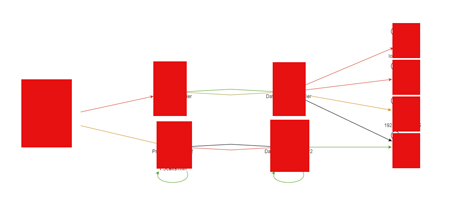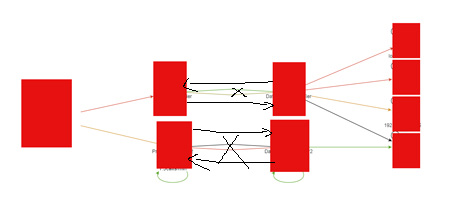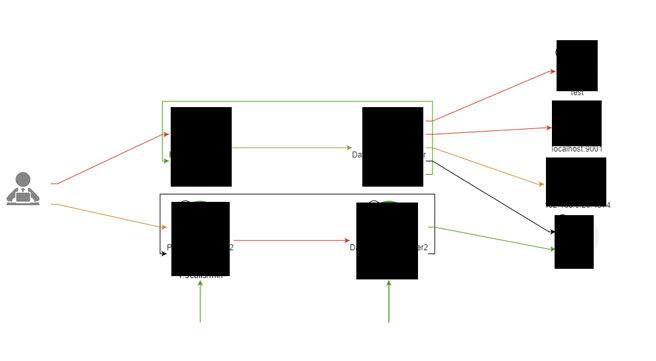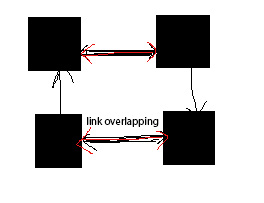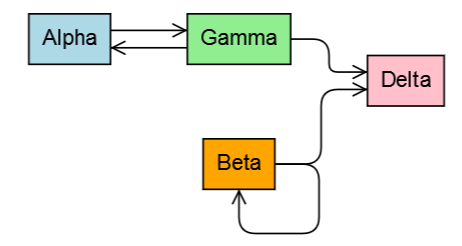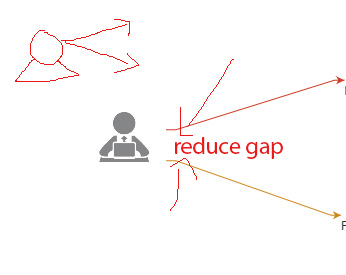HI ,
As i have used the LayeredDigraphLayout layout, so everything works fine but when coming to bi direction links are not parallel. i need to achieve like below image
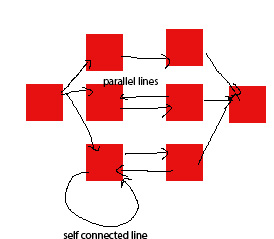
Can you please suggest me how to achieve the parallel lines without using extension in the LayeredDigraphlayout.
Thank you