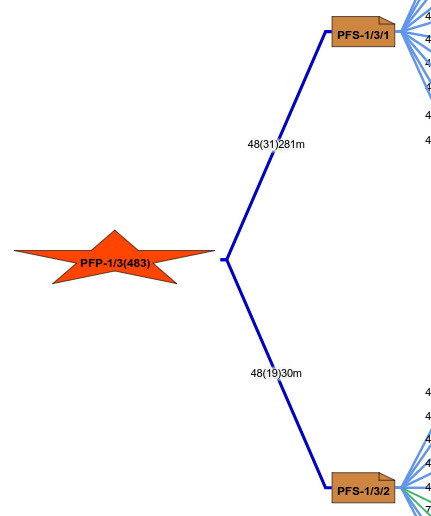Hi,
I’m continuing doing experiments with Tree/ForceDirected switching layout and I have a question regarding the link connection point on nodes using irregular shapes like a star.
I read the introduction to connections and in my graph with ForceDirectedLayout everything works as expected, since when I move the star node, the connection correctly stay attached to the closest point on the star.
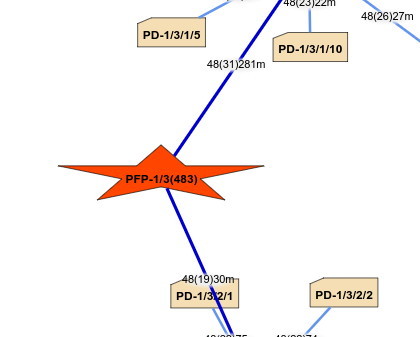
Conversely, when I switch to TreeLayout, the connection starts from the bounding box of the star, regardless of its position when I drag it.
Is this an intended behavior or is there a way to make it work like in ForceDirectedLayout?
This is my linkTemplate:
myDiagram.linkTemplate = $(go.Link,
{
selectable: false,
},
$(go.Shape,
new go.Binding("stroke", "cabletype", cableType2Color),
new go.Binding("strokeWidth", "cabletype", cableType2Width)
),
$(go.Panel, "Auto",
$(go.Shape, {
fill: $(go.Brush, "Radial", {
0: "rgb(240, 240, 240)",
0.5: "rgb(240, 240, 240)",
1: "rgba(240, 240, 240, 0)"
}),
stroke: null
}),
$(go.TextBlock,
{
textAlign: "center",
font: "13pt helvetica, arial, sans-serif",
stroke: "black",
margin: 4
},
new go.Binding("text", "", createLinkLabel)
)
)
);
Thanks,
Guido