Hello, I am using the function “makePort()” (from Flowchart). I need the port was placed on similar place of a Node. But the link moves around the Shape (or the Node)
it is what I want to: 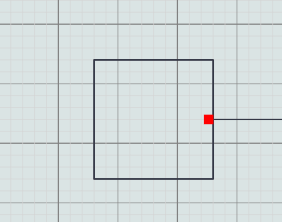
but the line moves around 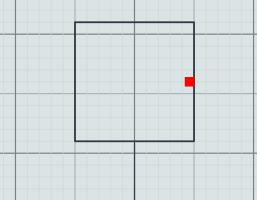
here my the part of my code:
function makePort(name, spot, output, input) {
// the port is basically just a small circle that has a white stroke when it is made visible
return $(go.Shape, "SQUARE",
{
fill: "RED",
stroke: null, // this is changed to "white" in the showPorts function
desiredSize: new go.Size(8, 8),
alignment: spot, alignmentFocus: spot, // align the port on the main Shape
portId: name, // declare this object to be a "port"
fromSpot: spot, toSpot: spot, // declare where links may connect at this port
fromLinkable: output, toLinkable: input, // declare whether the user may draw links to/from here
cursor: "pointer" // show a different cursor to indicate potential link point
});
};
$(go.Node, "Auto",
{
rotatable: true, rotateObjectName: "SHAPE", locationSpot: go.Spot.Center, locationObjectName: "SHAPE",
selectionObjectName: "SHAPE"
},
$(go.Panel,
$(go.Shape,
{
name: "SHAPE", fill: "transparent",
//portId: "", cursor: "pointer", toSpot: go.Spot.Top, toLinkable: true, toMaxLinks: 1,
//fromSpot: go.Spot.Bottom, fromLinkable: true, fromMaxLinks: 1,
strokeWidth: 1.5, stroke: "#333745", strokeCap: "round", strokeJoin: "round"
},
new go.Binding("figure", "fig"),
new go.Binding("geometry", "geom"))
),
makePort("R", go.Spot.Right, true, false)
);
when I am using this:
portId: "", cursor: "pointer", toSpot: go.Spot.Top, toLinkable: true, toMaxLinks: 1,
fromSpot: go.Spot.Bottom, fromLinkable: true, fromMaxLinks: 1,
instead of the function “makePort()” it works properly.