Hi,
By default, the links start and end at the node shape or the port shape; like this:
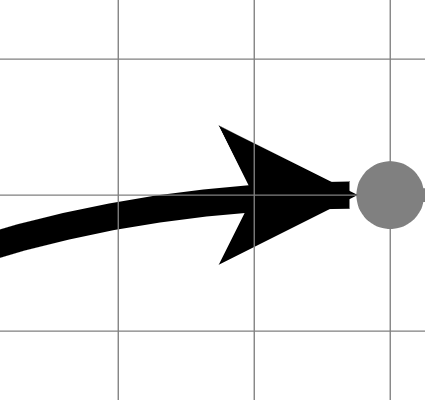
So on the side of the circle in this case.
However, I would like the link start and end points to be the location of the node/port; like this:
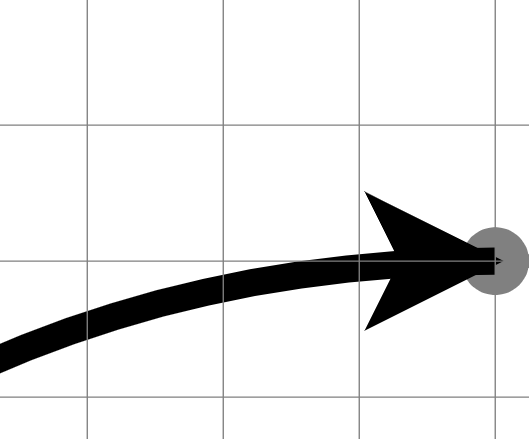
Is this possible?
Hi,
By default, the links start and end at the node shape or the port shape; like this:
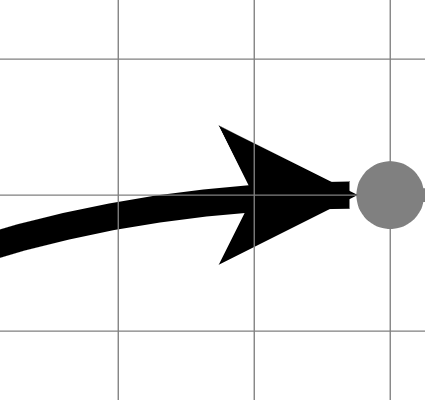
So on the side of the circle in this case.
However, I would like the link start and end points to be the location of the node/port; like this:
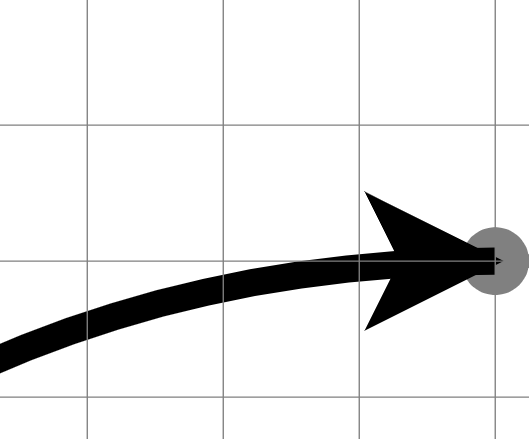
Is this possible?
Sure, just have the node’s port be tiny and at the center of that circle.
BTW, you can set Link.toShortLength to 1 or 2, so that the arrowhead looks nicer.
Thanks for the tip!
Regarding the tiny node port: It would be very hard to select then I think using the LinkingTool, or can I use another shape as handle? Or how can I solve this.
Thanks.
The LinkingBaseTool.portGravity distance causes links to “snap” to ports if the connection is valid.
Thanks for pointing that out. But when initiating a link, the user has to select the start node right? This would solve snapping at the link end but not initiating a link at the start node/port.
edit: making it tiny works perfectly for the links but I am not able to select the node/port anymore:
You’ll need to customize the LinkingTool:
$(go.Diagram, . . .,
{
"linkingTool.findLinkablePort": function() {
const diagram = this.diagram;
let obj = this.startObject;
if (obj === null) {
obj = diagram.findObjectAt(diagram.firstInput.documentPoint, null, null);
}
if (obj === null) return null;
const part = obj.part;
if (!(part instanceof go.Node)) return null;
return part.port; // use the default port
},
This assumes that every Node is “linkable”. If that might not be the case, due to LinkingTool.direction or GraphObject.fromLinkable or toLinkable, the override will have to be smarter.
I am not really sure how I should continue with your example. Or what it should do. Another thought that slipped my mind: can I alter the computePoints in the Link and update the start and end points?
I don’t understand your question. Did you try that code?
Yes, you could change the behavior of Link.computePoints to do what you want instead of using a tiny port, But those computations might not be trivial for Bezier-curved links. It depends on what you want to do.
Experiented some more with your code and I finally got it to work. Thanks Walter. I am now adding an additional shape with also a portId specified and use that portId to determine the desired port in the LinkingTool.findLinkablePort method.