A picture is worth a thousand words:

I realize this fails because jumpGap is only applied to the straight segments, not to the curve.
Can anything be done about it?
A picture is worth a thousand words:

I realize this fails because jumpGap is only applied to the straight segments, not to the curve.
Can anything be done about it?
I suppose you could not use curve: go.Link.JumpGap, and instead change the link template so that there are two main elements, i.e. paths. One would be what you have now, and the other one would be a wide stroke that is the same color as the background. So if your background is white, something like:
$(go.Link, . . .,
$(go.Shape, { isPanelMain: true, strokeWidth: 5, stroke: "white" }),
$(go.Shape, { isPanelMain: true }),
. . . // labels or arrowheads or whatever
)
Gotta love low-tech solutions :-)
This works great for link to link intersections, but looks fugly when the links go into groups (which do not have white background).
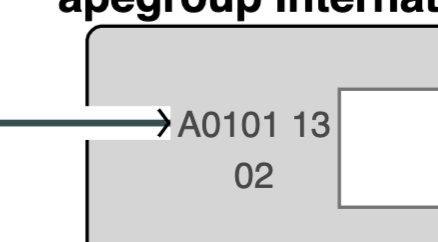
Continuing the low tech theme, can I paint the links in “darken” mode on top of nodes, maybe?
Sorry, that’s what you get with those low-tech solutions. :-)