Hi,
I would like to know how I can create a link from a node to itself? Here an example of what I want reproduce with GoJS:
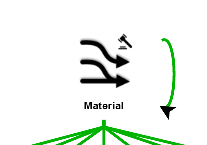
Thank you and have a nice day!
Steeve
Hi,
I would like to know how I can create a link from a node to itself? Here an example of what I want reproduce with GoJS:
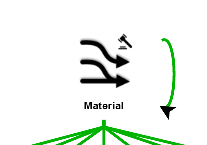
Thank you and have a nice day!
Steeve
I forgot to mention that I use LayeredDigraphLayout.
Thank you
Steeve
You just need to add a link from and to the same key, like this:
myDiagram.model.addLinkData({from: "keyA", to: "keyA"})
the result is this, which is I think what you’re looking for:
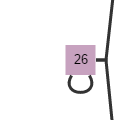
Hi,
Thanks for the answer.
When the data is imported, it works well (like the example of my first post). But when I want to draw new link on itself, I do not know how I can setup my templates.
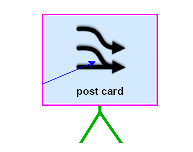
Here is my node template and my link template (typescript):
this._nodeTemplates.add('assetTypeElement',
$(go.Node, 'Auto',
$(go.Shape, 'None',
{
figure: 'rectangle',
fill: 'transparent',
portId: 'nodePortId',
margin: 0,
fromLinkable: true,
toLinkable: true,
minSize: new go.Size(160, NaN),
maxSize: new go.Size(160, NaN),
name: 'FILL',
strokeWidth: 5
}
),
$(go.Panel, 'Table',
$(go.Picture,
{
row: 0,
column: 0,
width: 80,
height: 80,
margin: 5,
imageStretch: go.GraphObject.Uniform
},
new go.Binding('source', '', this.nodeImageConverter.bind(this))),
$(go.TextBlock, 'UniformToFill',
{
row: 1,
column: 0,
font: 'bold 11pt Helvetica, Arial, sans-serif',
margin: 8,
minSize: new go.Size(160, NaN),
maxSize: new go.Size(160, NaN),
wrap: go.TextBlock.WrapFit,
textAlign: 'center'
},
new go.Binding('text', '', this.nodeTextConverter.bind(this))
)
)
));
this._linkTemplates.add('',
$(go.Link,
{
routing: go.Link.Normal,
fromSpot: go.Spot.AllSides,
toSpot: go.Spot.AllSides,
cursor: 'pointer',
corner: 5
},
$(go.Shape,
{
isPanelMain: true,
strokeWidth: 4,
name: 'BORDER'
},
new go.Binding('stroke', '', this.linkColorConverter.bind(this))
),
$(go.Shape,
{
toArrow: 'Standard',
strokeWidth: 6
})
)
);
Thanks for help!
Take a look at the Basic sample, Basic GoJS Sample, that demonstrates the ability of the user to draw a new reflexive link.
Basically, you need to set GraphObject.fromLinkableSelfNode and .toLinkableSelfNode to true.
More information at GoJS Validation -- Northwoods Software
It works well.
Thank you and have a nice day!!!