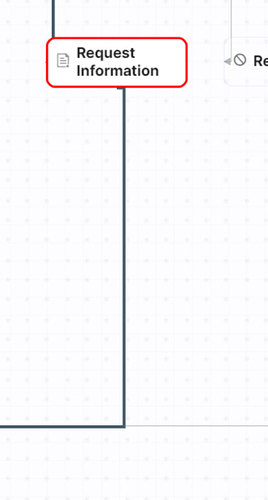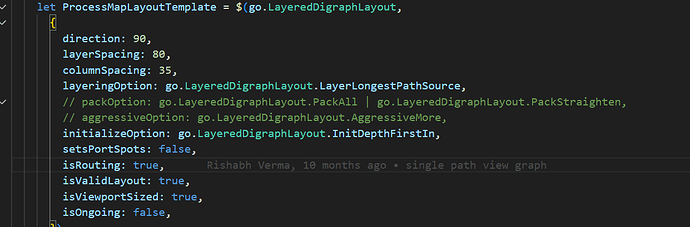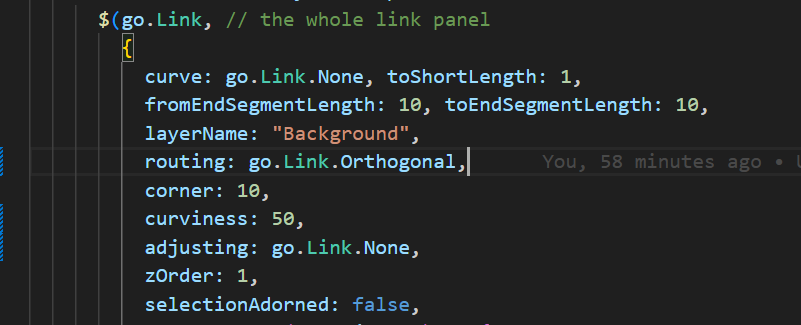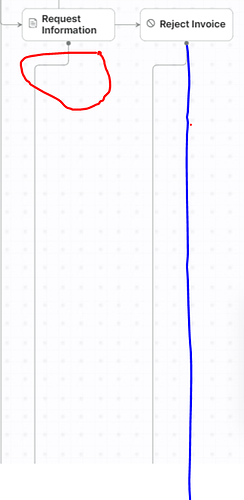this is my diagram node by which link is emitted and it has unnecessary left and right shape but when i click on node then i got the straight link
link data code-
$(go.Link, // the whole link panel
{
curve: go.Link.None, toShortLength: 1,
fromEndSegmentLength: 10, toEndSegmentLength: 10,
layerName: “Background”,
routing: go.Link.AvoidsNodes,
adjusting: go.Link.None,
zOrder: 1,
selectionAdorned: false,
node data link -
$(go.Node, “Spot”, {
name: “detailed”,
shadowBlur: 1,
shadowOffset: new go.Point(0, 1),
shadowColor: “rgba(0, 0, 0, .14)”,
locationObjectName: “MindedNodeBODY”,
selectable: true,
fromSpot: go.Spot.Center,
toSpot: go.Spot.Center,
selectionAdornmentTemplate: $(go.Adornment, “Spot”,