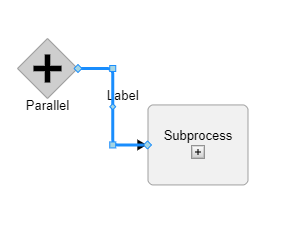
In this image u can see that the linker is connected from the right side of the diamond…But I tried Connceting the link from the bottom of the diamond;;
If the Subprocess is directly below the gateway(Diamond) then I am able to connect it from the bottom of the Diamond
Pasting the code here:
//create gateway node template
return go.GraphObject.make(go.Node, 'Table',
{
locationObjectName: 'SHAPE',
locationSpot: go.Spot.TopLeft,
toolTip: this.tooltiptemplate,
selectionAdorned: false,
resizable: true,
// fromSpot: go.Spot.None, toSpot: go.Spot.None,
portSpreading: go.Node.SpreadingNone, //Gets or sets how link points are computed when the port spot is a "side" spot. The default value is Node.SpreadingEvenly.
},
new go.Binding('location', 'loc', go.Point.parse).makeTwoWay(go.Point.stringify),
// move a selected part into the Foreground layer, so it isn't obscured by any non-selected parts
new go.Binding('layerName', 'isSelected', (s: boolean) => s ? 'Foreground' : '').ofObject(),
// can be resided according to the user's desires
{ resizable: true, resizeObjectName: 'SHAPE' },
go.GraphObject.make(go.Panel, 'Auto',
go.GraphObject.make(go.Shape, 'Diamond',
{
strokeWidth: 1,
// fill: this.GatewayNodeFill,
// stroke: this.GatewayNodeStroke,
name: 'SHAPE',
desiredSize: new go.Size(this.GatewayNodeSize, this.GatewayNodeSize),
portId: '', fromLinkable: true, toLinkable: true, cursor: 'pointer',
// fromSpot: go.Spot.None, toSpot: go.Spot.None
},
new go.Binding('desiredSize', 'size').makeTwoWay(),
new go.Binding('fill', 'fill').makeTwoWay(),
new go.Binding('stroke', 'stroke').makeTwoWay(),
), // end main shape
go.GraphObject.make(go.Shape, 'NotAllowed',
{ alignment: go.Spot.Center, stroke: this.GatewayNodeSymbolStroke, fill: this.GatewayNodeSymbolFill },
new go.Binding('figure', 'gatewayType', this.nodeGatewaySymbolTypeConverter),
// new go.Binding("visible", "gatewayType", function(s) { return s !== 4; }), // comment out if you want exclusive gateway to be X instead of blank.
new go.Binding('strokeWidth', 'gatewayType', (s: number) => {
const type = 4;
return (s <= type) ? this.GatewayNodeSymbolStrokeWidth : 1;
}
),
new go.Binding('desiredSize', 'gatewayType', this.nodeGatewaySymbolSizeConverter)),
// the next 2 circles only show up for event gateway
go.GraphObject.make(go.Shape, 'Circle', // Outer circle
{
strokeWidth: 1, stroke: this.GatewayNodeSymbolStroke, fill: null, desiredSize: new go.Size(this.EventNodeSize, this.EventNodeSize)
},
new go.Binding('visible', 'gatewayType', (s: number) => {
const checkval = 5;
return s >= checkval;
}) // only visible for > 5
), // end main shape
go.GraphObject.make(go.Shape, 'Circle', // Inner circle
{
alignment: go.Spot.Center, stroke: this.GatewayNodeSymbolStroke,
desiredSize: new go.Size(this.EventNodeInnerSize, this.EventNodeInnerSize),
fill: null
},
new go.Binding('visible', 'gatewayType', (s: number) => {
const checkval = 5;
return s === checkval;
}) // inner only visible for == 5
),
),
go.GraphObject.make(go.TextBlock,
{ row: 1, column: 0, textAlign: 'center', margin: 0, /*margin: new go.Margin(0, 0, 0, 0),*/ editable: true, },
new go.Binding('text').makeTwoWay(),
new go.Binding('font', 'font'),
new go.Binding('stroke', 'textColor')),
this.makePort('T', go.Spot.Top, go.Spot.Top, true, false),
this.makePort('L', go.Spot.Left, go.Spot.Left, false, true),
this.makePort('R', go.Spot.Right, go.Spot.Right, true, true),
this.makePort('B', go.Spot.Bottom, go.Spot.Bottom, true, false),
);
}```