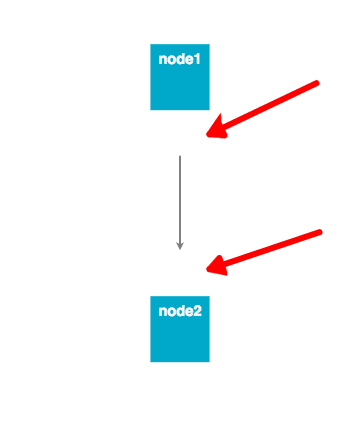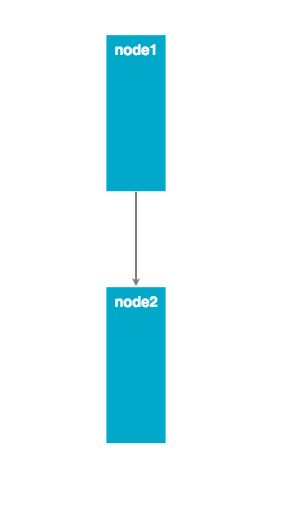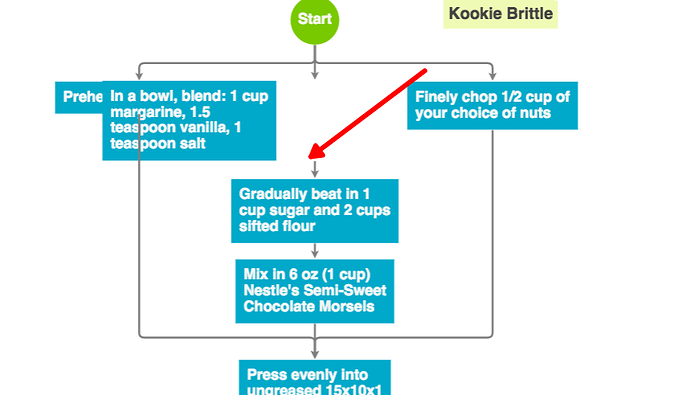sample case
- in your flowchartexample , do some changes
2)click save button
- in the json , change the loc of a node
- load the json
used json
{ “class”: “go.GraphLinksModel”,
“linkFromPortIdProperty”: “fromPort”,
“linkToPortIdProperty”: “toPort”,
“nodeDataArray”: [
{“category”:“Comment”, “loc”:“360 -10”, “text”:“Kookie Brittle”, “key”:-13},
{“key”:-1, “category”:“Start”, “loc”:“175 0”, “text”:“Start”},
{“key”:0, “loc”:“0 77”, “text”:“Preheat oven to 375 F”},
{“key”:1, “loc”:“50 100”, “text”:“In a bowl, blend: 1 cup margarine, 1.5 teaspoon vanilla, 1 teaspoon salt”},
{“key”:2, “loc”:“175 190”, “text”:“Gradually beat in 1 cup sugar and 2 cups sifted flour”},
{“key”:3, “loc”:“175 270”, “text”:“Mix in 6 oz (1 cup) Nestle’s Semi-Sweet Chocolate Morsels”},
{“key”:4, “loc”:“175 370”, “text”:“Press evenly into ungreased 15x10x1 pan”},
{“key”:5, “loc”:“352 85”, “text”:“Finely chop 1/2 cup of your choice of nuts”},
{“key”:6, “loc”:“175 440”, “text”:“Sprinkle nuts on top”},
{“key”:7, “loc”:“175 500”, “text”:“Bake for 25 minutes and let cool”},
{“key”:8, “loc”:“175 570”, “text”:“Cut into rectangular grid”},
{“key”:-2, “category”:“End”, “loc”:“175.00000000000006 657.8000030517576”, “text”:“Enjoy!”}
],
“linkDataArray”: [
{“from”:1, “to”:2, “fromPort”:“B”, “toPort”:“T”, “points”:[175,140.2508972167969,175,150.2508972167969,175,150.2508972167969,175,147.68682708740235,175,147.68682708740235,175,157.68682708740235]},
{“from”:2, “to”:3, “fromPort”:“B”, “toPort”:“T”, “points”:[175,222.31317291259768,175,232.31317291259768,175,232.31317291259768,175,227.68682708740235,175,227.68682708740235,175,237.68682708740235]},
{“from”:3, “to”:4, “fromPort”:“B”, “toPort”:“T”, “points”:[175,302.3131729125977,175,312.3131729125977,175,320,175,320,175,327.6868270874023,175,337.6868270874023]},
{“from”:4, “to”:6, “fromPort”:“B”, “toPort”:“T”, “points”:[175,402.3131729125976,175,412.3131729125976,175,412.9377243041992,175,412.9377243041992,175,413.5622756958008,175,423.5622756958008]},
{“from”:6, “to”:7, “fromPort”:“B”, “toPort”:“T”, “points”:[175,456.4377243041992,175,466.4377243041992,175,466.4377243041992,175,465.6245513916016,175,465.6245513916016,175,475.6245513916016]},
{“from”:7, “to”:8, “fromPort”:“B”, “toPort”:“T”, “points”:[175,524.3754486083984,175,534.3754486083984,175,535,175,535,175,535.6245513916016,175,545.6245513916016]},
{“from”:8, “to”:-2, “fromPort”:“B”, “toPort”:“T”, “points”:[175,594.3754486083984,175,604.3754486083984,175,609.5601242775141,175,609.5601242775141,175,614.7447999466298,175,624.7447999466298]},
{“from”:-1, “to”:0, “fromPort”:“B”, “toPort”:“T”, “points”:[175,24.773340092148892,175,34.77334009214889,175,42.66780789397484,0,42.66780789397484,0,50.56227569580078,0,60.56227569580078]},
{“from”:-1, “to”:1, “fromPort”:“B”, “toPort”:“T”, “points”:[175,24.773340092148892,175,34.77334009214889,175,42.261221437676014,175,42.261221437676014,175,49.74910278320313,175,59.74910278320313]},
{“from”:-1, “to”:5, “fromPort”:“B”, “toPort”:“T”, “points”:[175,24.773340092148892,175,34.77334009214889,175,42.69894574187523,352,42.69894574187523,352,50.624551391601564,352,60.624551391601564]},
{“from”:5, “to”:4, “fromPort”:“B”, “toPort”:“T”, “points”:[352,109.37544860839844,352,119.37544860839844,352,116,352,116,352,316,175,316,175,327.6868270874023,175,337.6868270874023]},
{“from”:0, “to”:4, “fromPort”:“B”, “toPort”:“T”, “points”:[0,93.43772430419921,0,103.43772430419921,0,100,0,100,0,316,175,316,175,327.6868270874023,175,337.6868270874023]}
]}