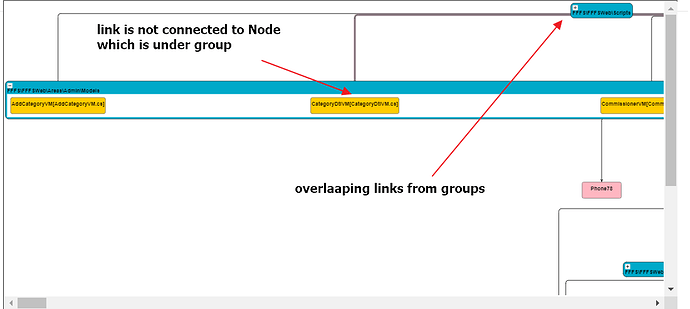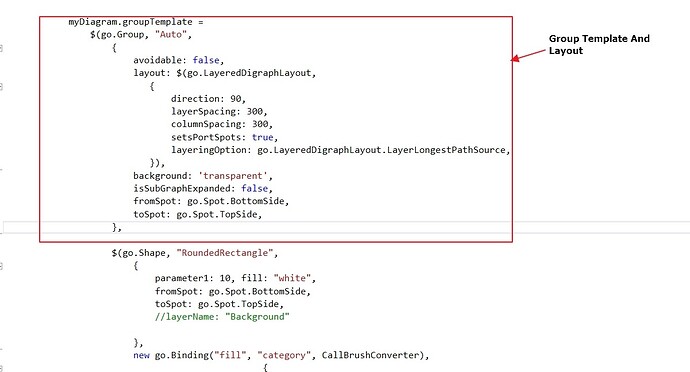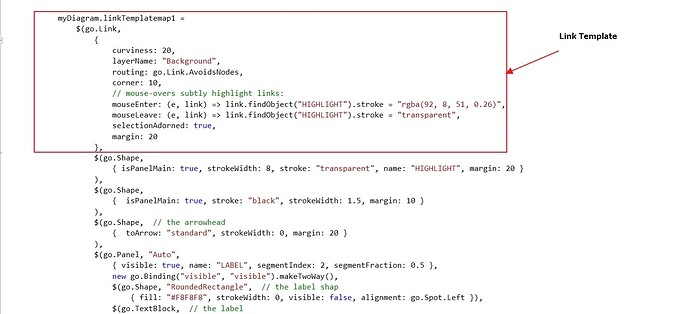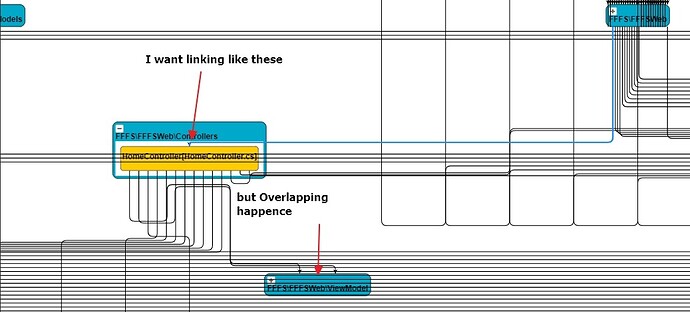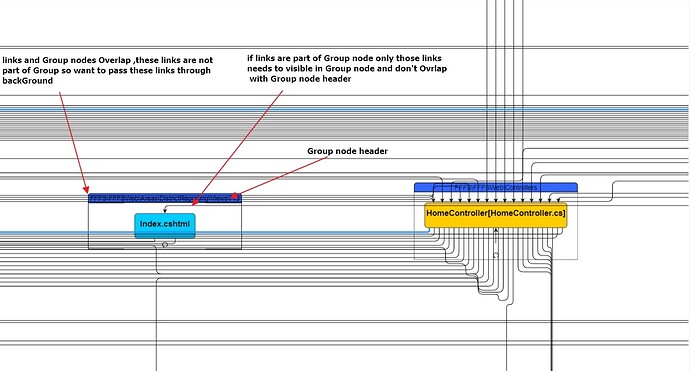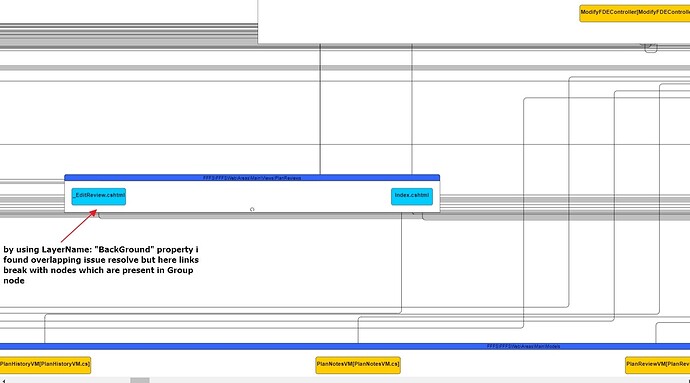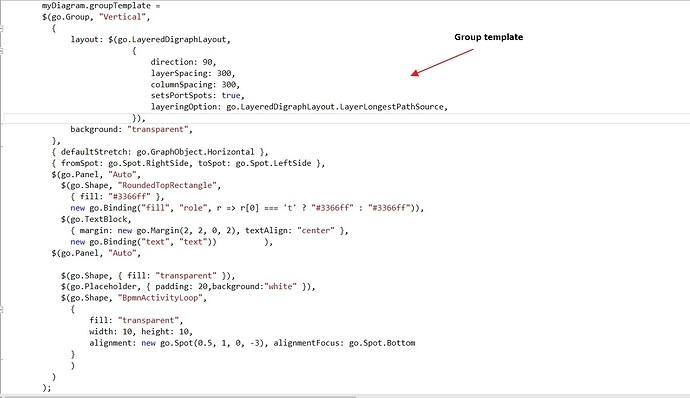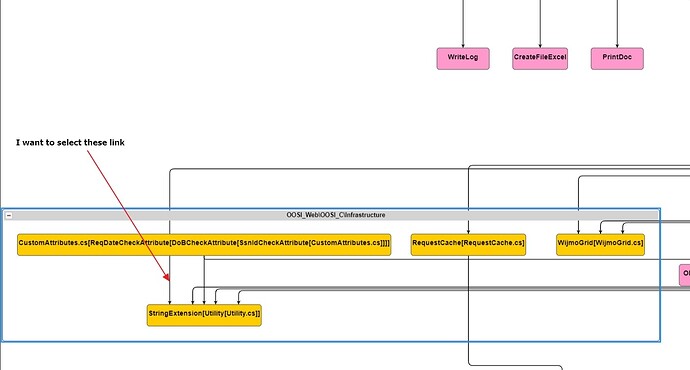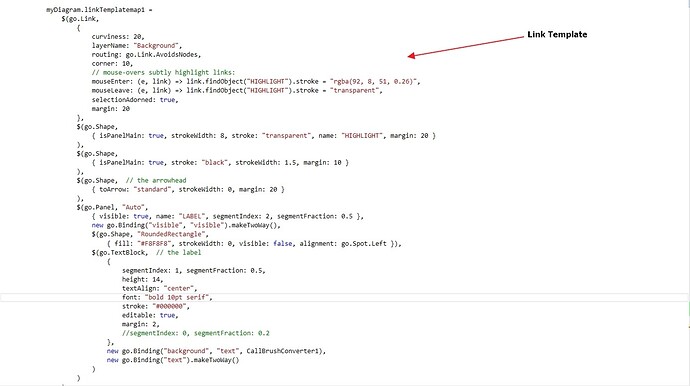Ok
Group Template:
myDiagram.groupTemplate =
$(go.Group, “Vertical”,
{
layout: $(go.LayeredDigraphLayout,
{
direction: 90,
layerSpacing: 300,
columnSpacing: 300,
setsPortSpots: true,
layeringOption: go.LayeredDigraphLayout.LayerLongestPathSource,
}),
background: “transparent”,
},
{ defaultStretch: go.GraphObject.Horizontal },
{ fromSpot: go.Spot.RightSide, toSpot: go.Spot.LeftSide },
$(go.Panel, “Auto”,
$(go.Shape, “RoundedTopRectangle”,
{ fill: “#3366ff” },
new go.Binding(“fill”, “role”, r => r[0] === ‘t’ ? “#3366ff” : “#3366ff”)),
$(go.TextBlock,
{ margin: new go.Margin(2, 2, 0, 2), textAlign: “center” },
new go.Binding(“text”, “text”)) ),
$(go.Panel, “Auto”,
$(go.Shape, { fill: "transparent" }),
$(go.Placeholder, { padding: 20,background:"white" }),
$(go.Shape, "BpmnActivityLoop",
{
fill: "transparent",
width: 10, height: 10,
alignment: new go.Spot(0.5, 1, 0, -3), alignmentFocus: go.Spot.Bottom
}
)
)
);