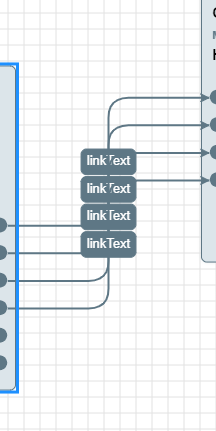Here i have my link, I’m expecting to achieve something where the links intersecting all together in center can get some offset around them so they dont clutter, i am able to manually move the links with reshapable handles but as soon as i reposition node the links gets back to default form and i have to reshape it again.
diagram.linkTemplate = $(
go.Link,
{
relinkableFrom: true,
relinkableTo: true,
reshapable: true,
routing: go.Link.Orthogonal,
// resegmentable: true,
curve: go.Link.JumpOver,
corner: 20,
},
$(go.Shape, {
strokeWidth: 2,
stroke: "#5E7785",
}),
$(go.Shape, {
toArrow: "Standard",
fill: "#5E7785",
stroke: "#5E7785",
}),
$(
go.Panel,
"Auto",
$(go.Shape, "RoundedRectangle", {
fill: "#5E7785",
stroke: null,
opacity: 0.5,
}),
$(
go.TextBlock,
"linkText",
{ margin: 3, stroke: "White" },
new go.Binding("text", "linkText")
)
)
);
diagram.model.linkFromPortIdProperty = "fromPort";
diagram.model.linkToPortIdProperty = "toPort";