I have set up twoway binding for points in link. However, when the diagram is shown, the links in a group are rearranged.
Is there any properties set by mistake?
I have set up twoway binding for points in link. However, when the diagram is shown, the links in a group are rearranged.
Is there any properties set by mistake?
Might the connected nodes have changed size or position? Do all of the Layouts have Layout.isInitial set to false, so that they are not performed when a model is loaded?
I see. When isInitail is set to false, the links restore the state of binding. However, when I move nodes (not directly connected to the link), the links are rearranged too.
Notice that the BPMN demo has the same issue. When moving nodes in a lane, the other link (not directly connected to the node) will be rearranged.
For example,
change the shape of the link below (by moving the horizontal line down):
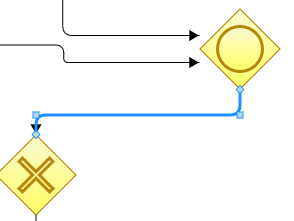
move ‘check if extra insurance is necessary’ node:
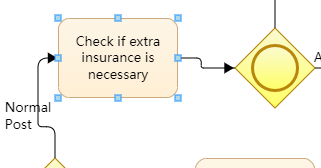
the link previously changed is rearranged: the line restore its initial state (or just a shape given by automatic layout?):
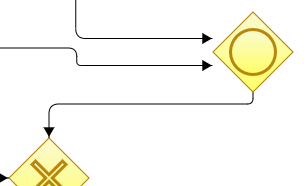
We’ll investigate this.
It may be related to invalidlayout calls.
Yes, but it’s complicated. I’m still looking into it whenever I have time.
In the next release there will be fewer cases where you will see that behavior. But there are still some cases when it happens. Still looking…
Thansk for the work.
It’s not a big problem but it’s annoying when the user is editing a large graph with customized links. :)
The fix is verified in 2.0.13 .