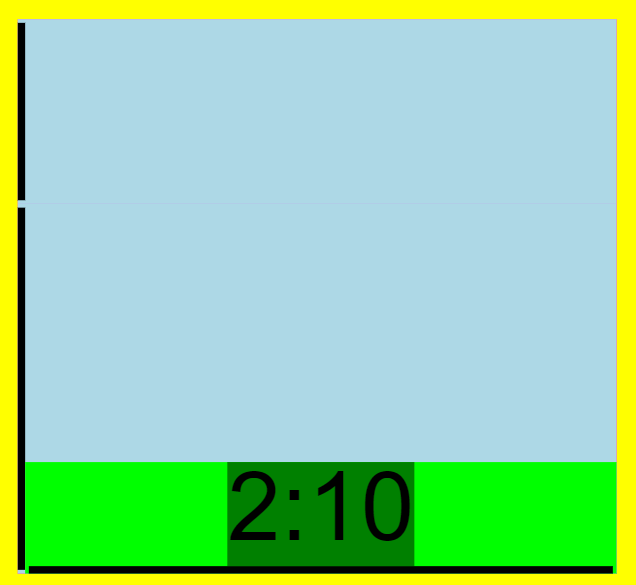Thanks for the reply. Setting the width to 0 removed the left/right margin, but the vertical line still has some bottom/top margin:
Any idea how to remove this as well?
Maybe my approach is wrong for what I am trying to achieve.
Basically I need to visualize a step function. This is the desired result (without the dotted lines):
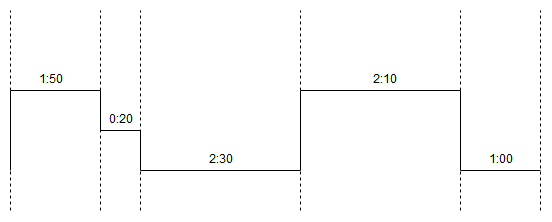
Input data looks like this currently (but could be adjusted as it is dynmically generated):
[
{
time: "1:50",
width: 70,
edge: "full",
position: "top"
},
{
time: "0:20",
width:25,
edge: "top",
position: "middle"
},
{
time: "2:30",
width: 200,
edge: "bottom",
position: "bottom"
},
...
];
My idea was to make a part with horizontal panels (indicated by the dotted lines). The panels would have lines on all possible locations and then bind the visibility/opacity of the lines the the model data to show only the relevant lines.
I thoght I could draw something like this and then just hide the lines/texts:
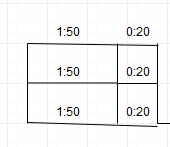
Maybe there is a better solution?