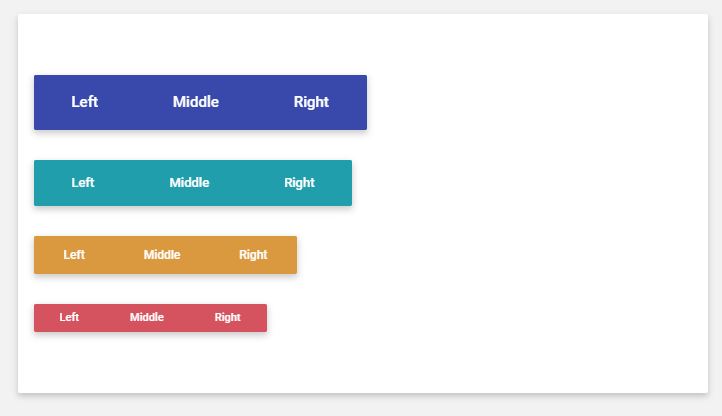Hi,
Our project uses Material Design as its UI frame work.
I know that we can use native HTML in a GOJS diagram.
Do you have a sample diagram that embeds material design into it ?
Actually, one cannot use any CSS rules to define the appearance of any GraphObject. That would include all Shapes and all TextBlocks.
OK,
But do you have any “Material Design Like” sample, namely, GraphObjects that “looks like” they were design by Material Design style ?
Do you have a screenshot of what you have so far? Then we could give you suggestions for how to change the “styling”.
For example, the white rectangle is a group. It has no border, yet it is floating creating a very smooth shadow.
The nodes are also floating over the group, creating a very smooth shadow too, almost unseen.
I wasn’t able to mimic the nodes/group look and feel.
The following page:
<!DOCTYPE html>
<html>
<head>
<title>GoJS Material Design Sample</title>
<!-- Copyright 1998-2018 by Northwoods Software Corporation. -->
<meta charset="UTF-8">
<link href='https://fonts.googleapis.com/css?family=Roboto:400,500' rel='stylesheet' type='text/css'>
<script src="go.js"></script>
<script id="code">
function init() {
var $ = go.GraphObject.make;
myDiagram =
$(go.Diagram, "myDiagramDiv",
{
initialContentAlignment: go.Spot.Center // for v1.*
});
myDiagram.nodeTemplate =
$(go.Node, "Auto",
{ isShadowed: true, shadowOffset: new go.Point(2, 2), shadowColor: "#DDD", shadowBlur: 6 },
$(go.Shape,
{ fill: "#6200EE", strokeWidth: 0, portId: "" },
new go.Binding("fill", "color")),
$(go.TextBlock,
{ margin: new go.Margin(8, 16), font: "14pt Roboto, sans-serif", stroke: "white" },
// this Binding only works in version 2:
// new go.Binding("stroke", "color", function(c) { return go.Brush.isDark(c) ? "white" : "black"; }),
new go.Binding("text"))
);
myDiagram.groupTemplate =
$(go.Group, "Auto",
{ isShadowed: true, shadowOffset: new go.Point(2, 2), shadowColor: "#DDD", shadowBlur: 6 },
$(go.Shape,
{ fill: "white", strokeWidth: 0 }),
$(go.Placeholder, { padding: 12 })
)
myDiagram.model = new go.GraphLinksModel(
[
{ key: 1, text: "Alpha" },
{ key: 2, text: "Beta", color: "#BA00E5" },
{ key: 3, text: "Gamma", color: "#09AF00", group: 5 },
{ key: 4, text: "Delta", color: "#EE6002", group: 5 },
{ key: 5, text: "Group", isGroup: true }
],
[
{ from: 1, to: 2 },
{ from: 1, to: 3 },
{ from: 2, to: 2 },
{ from: 3, to: 4 },
{ from: 4, to: 1 }
]);
}
</script>
</head>
<body onload="init()">
<div id="myDiagramDiv" style="border: solid 1px black; width:100%; height:600px; background: #F8F8F8;"></div>
</body>
</html>
produces:
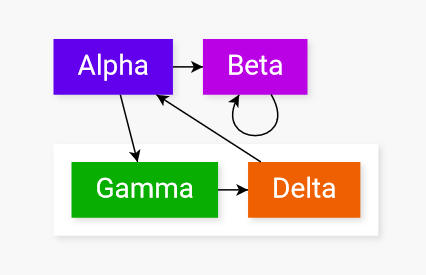
Super,
Thanks