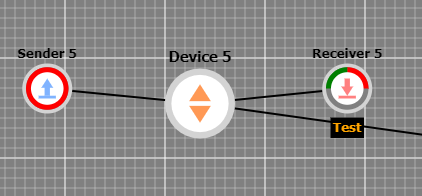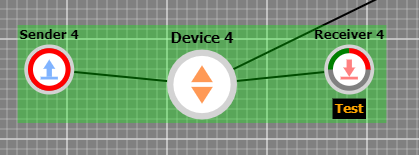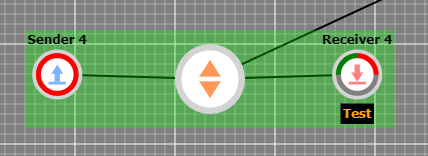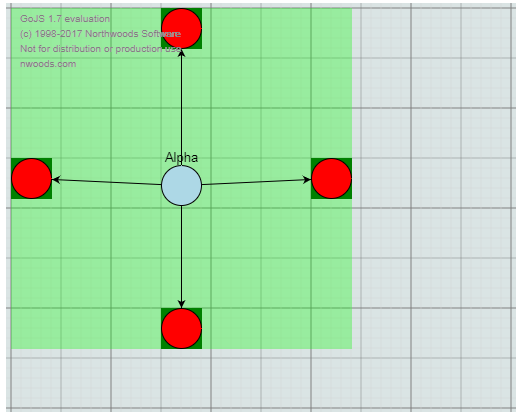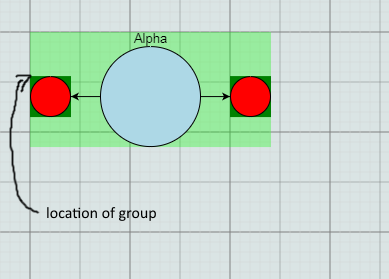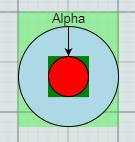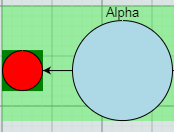Sorry, what is my problem?
myDiagram.nodeTemplate =
$(go.Node, {background: 'green' },
$(go.Shape, 'Circle', { width: 40, height: 40, fill: 'red' })
);
myDiagram.groupTemplate =
$(go.Group, 'Spot',
{
background: 'rgba(0,255,0,.3)',
layout: $(go.CircularLayout,{
spacing: NaN,
radius: 100
}),
locationSpot: go.Spot.Center,
locationObjectName: 'CENTER'
},
$(go.Placeholder),
$(go.Panel, "Vertical", { alignmentFocusName: 'CENTER' },
$(go.TextBlock,
new go.Binding("text", "key")
),
$(go.Shape, "Circle",
{ name: 'CENTER', portId: "", width: 80, height: 80, fill: "lightblue" },
)
)
);
var myModel = $(go.GraphLinksModel);
myModel.nodeDataArray = [
{ key: "Alpha", isGroup: true },
{ key: "Beta", group: "Alpha" },
{ key: "Gamma", group: "Alpha" },
// { key: "Delta", group: "Alpha" },
// { key: "Epsilon", group: "Alpha" },
];
myModel.linkDataArray = [
{ from: "Alpha", to: "Beta"},
{ from: "Alpha", to: "Gamma"},
// { from: "Alpha", to: "Delta"},
// { from: "Alpha", to: "Epsilon"}
];
myDiagram.model = myModel;
myDiagram.startTransaction('test2');
group = myDiagram.findNodeForKey("Alpha");
group.move(new go.Point(200 + group.location.x - group.actualBounds.x, 200 + group.location.y - group.actualBounds.y));
myDiagram.commitTransaction('test2');