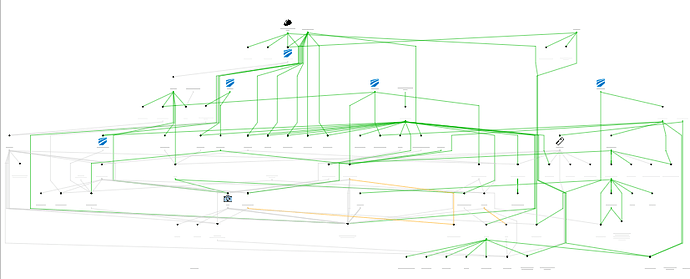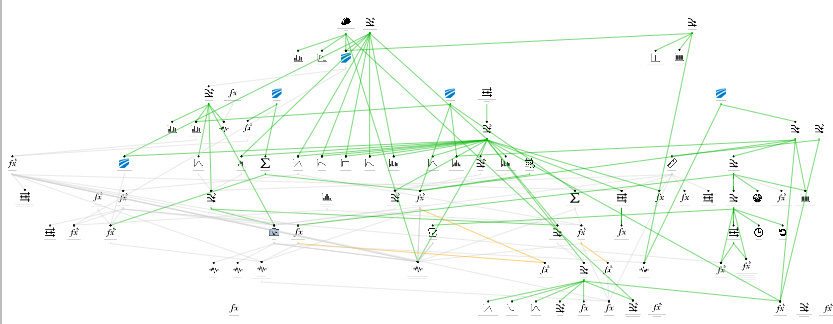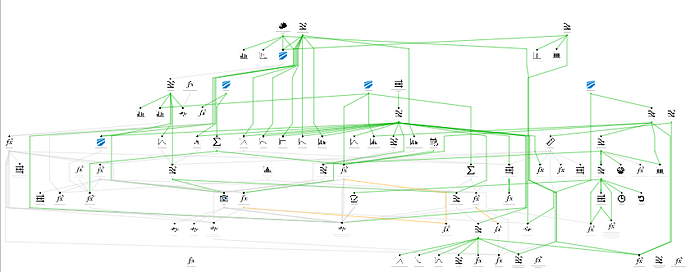Hi,
I have a problem with the routing of the links in my diagram…
In my link template. I set the routing to go.Link.Normal and some links overlap nodes. I suppose that is ok. But when I call the function “layoutDiagram(true)” on my diagram, it seems that the routing change to a mix of normal and avoidNodes and I don’t know why.
Personally, I prefer the second state, but I want to know how to manage this behavior.
Before the call of layoutDiagram:
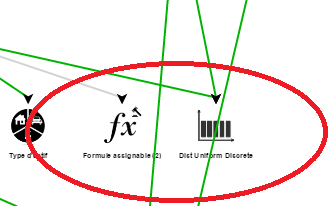
After the call of layoutDiagram:
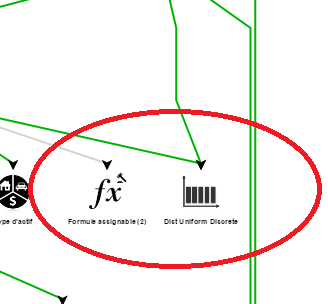
Here my code:
this._linkTemplates.add('', $(go.Link, { routing: go.Link.Normal, fromSpot: go.Spot.Bottom, toSpot: go.Spot.Top, cursor: 'pointer', corner: 5 }, $(go.Shape, { isPanelMain: true, strokeWidth: 4, name: 'BORDER' }, new go.Binding('stroke', '', this.getLinkColor.bind(this)) ), $(go.Shape, { toArrow: 'Standard', strokeWidth: 6 }) ) );
…
protected getLayout(): go.Layout {
let $ = go.GraphObject.make;
return $(go.LayeredDigraphLayout, { direction: 90, columnSpacing: 10, layerSpacing: 120, isOngoing: false });
}
Thank you