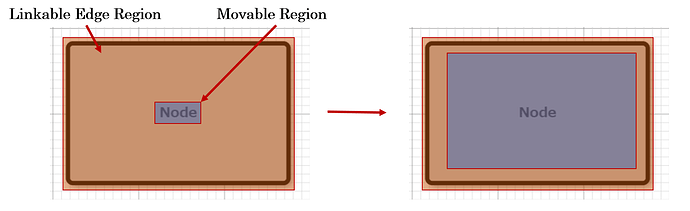Thank you for your reply.
The node template is as follows.
const nodeTemplate = $(
go.Node,
"Auto",
{
resizable: true,
isShadowed: true,
shadowOffset: new go.Point(3, 3),
shadowBlur: 10,
shadowColor: "rgba(0, 0, 0, 0.5)",
},
$(
go.Shape,
"RoundedRectangle",
{
fill: "#4DC0B2",
stroke: "#37AB9D",
strokeWidth: 1,
shadowVisible: true,
portId: "",
cursor: "pointer",
alignment: go.Spot.Center,
fromLinkable: true,
fromLinkableSelfNode: false,
fromLinkableDuplicates: false,
toLinkable: true,
toLinkableSelfNode: false,
toLinkableDuplicates: false,
margin: 5,
},
new go.Binding("fill", "style", (style) => style.fillColor),
new go.Binding("stroke", "style", (style) => style.edgeColor),
new go.Binding("strokeWidth", "style", (style) => style.edgeWeight),
),
$(
go.TextBlock,
{
name: "TEXTLABEL",
editable: true,
isMultiline: true,
shadowVisible: false,
overflow: go.TextBlock.OverflowEllipsis,
},
new go.Binding("text", "label").makeTwoWay(),
new go.Binding("font", "style", (style) => style.font),
new go.Binding("stroke", "style", (style) => style.fontColor),
new go.Binding("isUnderline", "style", (style) => style.underline),
new go.Binding("textAlign", "style", (style) => style.textAlign),
),
new go.Binding("position", "position", go.Point.parse).makeTwoWay(
go.Point.stringify,
),
new go.Binding("desiredSize", "size", go.Size.parse).makeTwoWay(
go.Size.stringify,
),
);
Where do I add the transparent Shape?
Also, I wish to keep the behavior of TextBlocks and Shapes already set up after adding it (e.g. editable text, resizable Shapes, linkable Shape features).