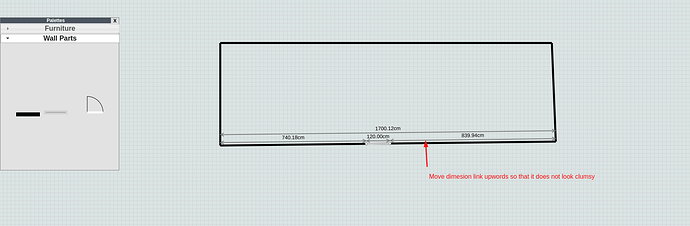Hi Team,
Its Floor Planner App.
I need to move dimension link to up-word when dragging an object. It look clumsy when dragging an object.
Do you want it to be further away from the wall being dragged?
yes the dimension link need to move little more upwards( 1 or 2cm up)
The distance the dimension link is from the wall is determined by the parameter “wallOffset” in the “buildDimensionLink” function defined in Floorplan.js. Find where “buildDimensionLink” is being called (probably one of its calls in the “updateWallDimensions” function). Adjust the parameter for “wallOffset” to whatever you like. Units are document coordinates.
Note that this can get a little tricky. Once a dimension link is created, it’s “points” – two coordinate positions document coordinates away from its wall / wallpart its describing – are adjusted within the updateWallDimensions function by use of the Floorplan.getAdjustedPoint function, which adjusts a dimension link’s point, and also takes a parameter that defines wallOffset. So, if you call “buildDimensionLink” with a wallOffset value of 100, but then later that dimension link is adjusted (due to moving or resizing the wall), and the getAdjustedPoint function is given a wallOffset value of 10, the dimension link will suddenly be closer to the wall. You’ll need to pay close attention to the cases defined in updateWallDimensions, and be sure to provide the wallOffset parameter values you want, both in calls to the buildDimensionLink function and the getAdjustedPoint function.
Feel free to let me know if you’re having trouble, and I can help you with specific questions.
Thanks Ryanj.