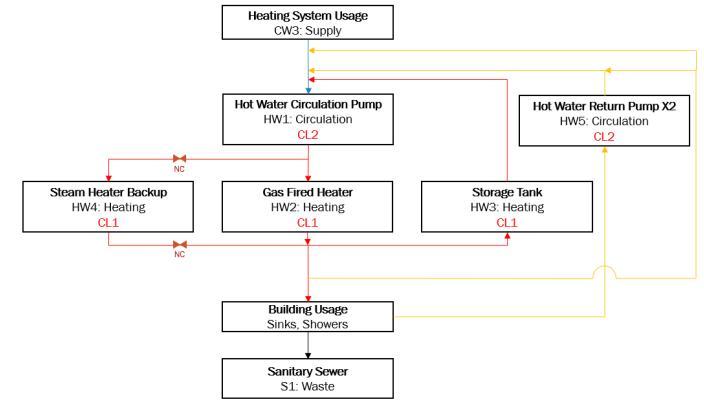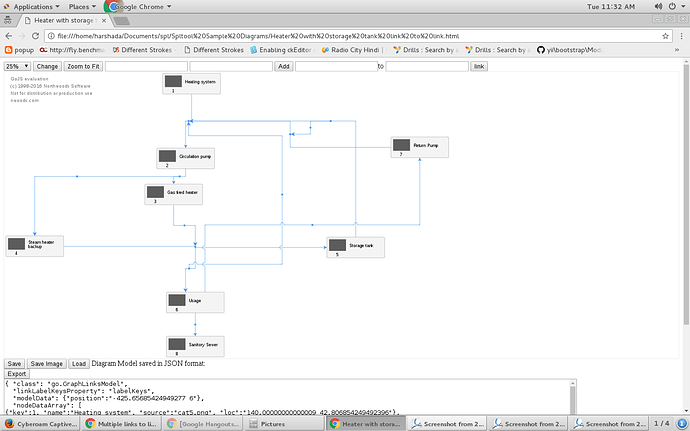Hello,
I want multiple links to link in different position.I m referring “Links to Links Sample” and always “Link Label Nodes” are getting centered of link.
i want this 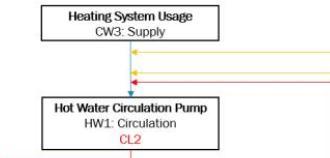
I have used Layered layout.
Where are those links coming from? Are those nodes being laid out by LayeredDigraphLayout too?
None of the predefined Layout subclasses have any knowledge of label Nodes on Links, other than to ignore them.
Hello walter,
My actual diagram is
and nodes are laid out by LayeredDigraphLayout…
Could you please guide me how i can show multiple links to link part?
I have draw this full diagram
how i can show this part
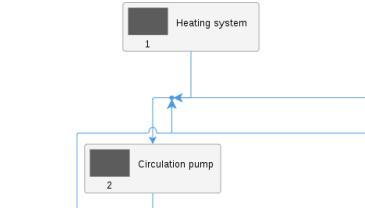
as per my origin diagram?? multiple links to link ??
Actually, I do not think you should be using label Nodes at all. In other words – do not bother creating a Node that belongs to each Link.
Instead, I would customize the Links so that their routes (i.e. Link.points) terminate early when it is not the “primary” Link coming into a Node. I’m not sure about the details, since I haven’t tried this before.
Basically this involves defining a subclass of Link (there are many examples of this throughout the samples and extensions directories) and using it in your Link template. Then override the Link.computePoints to call the base method (there are examples of this too).
That override method should check whether the Link is the “primary” Link – you’ll need to decide how to choose, perhaps based on the relative positions of the two connected Nodes. If it’s not a primary link, it should remove the last point (call Link.removePoint) and maybe remove or modify what had been the next-to-last one, depending on the actual Point values.