I try to implement two shapes into a group template but the second shape doesn’t appear correctly. The size of the second is always fixed. My code is:
myDiagram.groupTemplateMap.add("OfNodes",
$(go.Group, "Auto", // the whole node panel
{
selectionAdorned: true,
layoutConditions: go.Part.LayoutStandard & ~go.Part.LayoutNodeSized,
fromSpot: go.Spot.AllSides,
toSpot: go.Spot.AllSides,
isShadowed: true,
shadowColor: "#C5C1AA",
mouseDrop: finishDrop
},
go.Panel.Auto, {
ungroupable: true,
// highlight when dragging into the Group
mouseDragEnter: function(e, grp, prev) {
highlightGroup(e, grp, true);
},
mouseDragLeave: function(e, grp, next) {
highlightGroup(e, grp, false);
},
computesBoundsAfterDrag: true,
// when the selection is dropped into a Group, add the selected Parts into that Group;
// if it fails, cancel the tool, rolling back any changes
mouseDrop: finishDrop,
contextMenu: partContextMenu,
handlesDragDropForMembers: true, // don't need to define handlers on member Nodes and Links
// Groups containing Nodes lay out their members vertically
layout: $(go.GridLayout, {
wrappingColumn: 1,
alignment: go.GridLayout.Position,
cellSize: new go.Size(1, 1),
spacing: new go.Size(1, 1)
})
},
new go.Binding("background", "isHighlighted", function(h) {
return h ? "rgba(255,0,0,0.2)" : "transparent";
}).ofObject(),
$(go.Shape, "Rectangle", {
parameter1: 0, //Recuadre al voltant d'on es pot crear el vincles
fill: "white",
stroke: "#756875",
strokeWidth: 3,
portId: "10", //Això permet multiples punts de sortida
fromLinkable: true,
fromLinkableSelfNode: true,
fromLinkableDuplicates: true,
toLinkable: true,
toLinkableSelfNode: true,
toLinkableDuplicates: true,
cursor: "pointer"
}),
$(go.Shape, "Rectangle", {
parameter1: 0, //Recuadre al voltant d'on es pot crear el vincles
fill: "red",
stroke: "#756875",
strokeWidth: 3,
portId: "10", //Això permet multiples punts de sortida
cursor: "pointer",
margin:5
}),
$(go.Panel, go.Panel.Vertical, // title above Placeholder
$(go.Panel, go.Panel.Horizontal, // button next to TextBlock
{
stretch: go.GraphObject.Horizontal,
margin: 1
},
$(go.TextBlock, {
alignment: go.Spot.Center,
editable: true,
isMultiline: false,
margin: 5,
stroke: "#009900",
font: "bold 16px sans-serif",
//contextMenu: partContextMenu
},
new go.Binding("text", "text").makeTwoWay()
),
$("SubGraphExpanderButton", {
alignment: go.Spot.Right,
margin: 5
})
), // end Horizontal Panel
$(go.Placeholder, {
padding: 5,
alignment: go.Spot.TopLeft
})
) // end Vertical Panel
)); // end Group and call to add to template Map
The result is this:
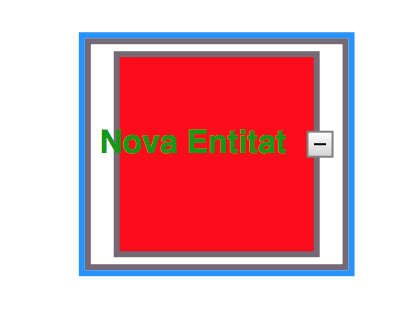
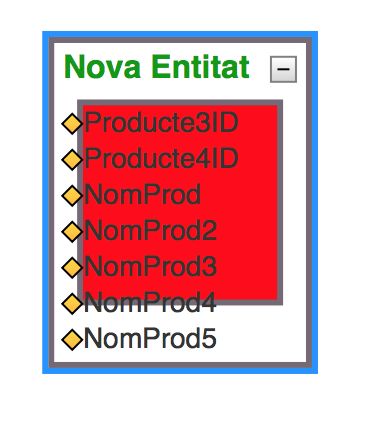
I want something like this:

I hope that somebody can help me.
Thank you very much