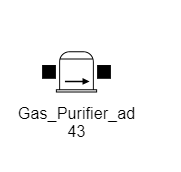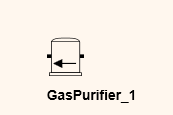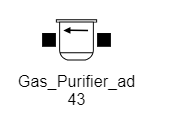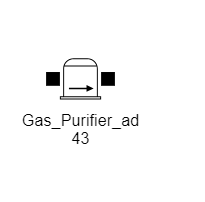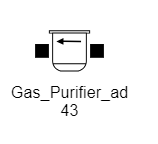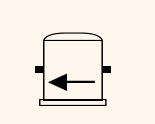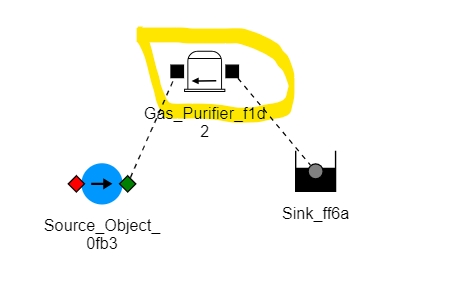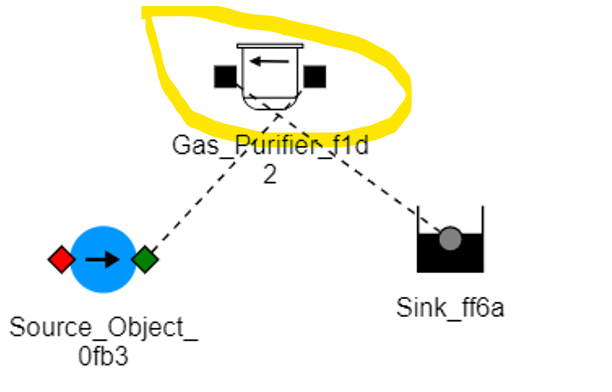Hi I just want to change node angle but not the text block
below is my template
const template02 =
$(go.Node, ‘Auto’,
“Spot”,
{ locationSpot: go.Spot.Center },
{
/* rotatable: true,/
angle: 90
},
new go.Binding(“location”, “Location”, go.Point.parse).makeTwoWay(go.Point.stringify),
new go.Binding(“visible”, “visible”),
$(go.Panel, “Vertical”,
$(go.Panel, “Spot”,
$(go.Picture,
{
alignment: go.Spot.Center,
width: 55,
height: 55,
cursor: ‘pointer’
},
new go.Binding(“source”)),
// Ports
this.makePort($, ‘l’, go.Spot.Left, false, true, ‘Square’, ‘black’, Medium.Fluid, new go.Size(10, 10)),
this.makePort($, ‘r’, go.Spot.Right, true, false, ‘Square’, ‘black’, Medium.Fluid, new go.Size(10, 10)),
),
$(go.TextBlock,
{
alignment: go.Spot.Bottom,
alignmentFocus: go.Spot.Top,
editable: false,
wrap: go.TextBlock.WrapFit,
textAlign: “center”,
width: 100,
/ angle: 360,*/
},
new go.Binding("text", "Text"),
new go.Binding("visible", "IsLabelVisible")),
),
);
my output is like
this is the normal diagram:
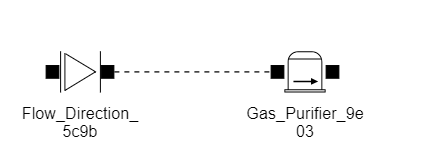
After i apply the angle (90):
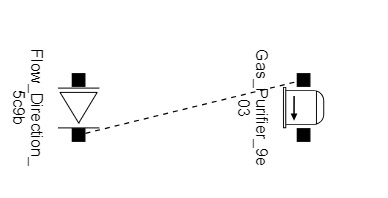
but i dont want to change the text’s angle (have tried angle property in Textblock but not working)
Could you pls suggest any way to keep the text always same?