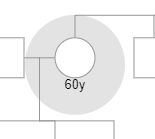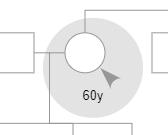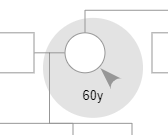My code template:
this.pedigreeDiagram.nodeTemplateMap.add(Gender.Female, // female $(go.Node, "Vertical", { locationSpot: go.Spot.Center, locationObjectName: "ICON", mouseEnter: this.mouseEnter, mouseLeave: this.mouseLeave }, $(go.Panel, { name: "ICON" }, $(go.Shape, "Circle", { width: 40, height: 40, strokeWidth: 1, portId: "", name: "FEMALE", fill: Colors.white, stroke: Colors.grayDark }, new go.Binding("opacity", "disabled", function (d) { return d ? 0.2 : 1; }) ), $(go.Panel, { itemTemplate: $(go.Panel, $(go.Shape, { stroke: null, strokeWidth: 0 }, new go.Binding("fill", "", this.attrFill), new go.Binding("geometry", "", this.femaleGeometry)) ), margin: 1 }, new go.Binding("itemArray", "codes") ) ), $(go.TextBlock, { textAlign: "center", maxSize: new go.Size(80, NaN) }, new go.Binding("text", "text")) ));
I try to add to add this arrow to specific node (when node is equal to user id)
Is there an option to add adornments to node template by node property? (not for selected node only)