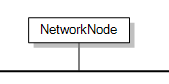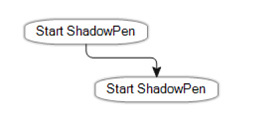Hi,
is it possible to customize the node shadow?
The node should have a soft “shadow” in all directions like in the following picture:
How could I do this with GoDiagram?
thank you very much
Igor
Jake
March 17, 2017, 1:05pm
2
Well, those shadows weren’t cool when GoDiagram was invented… hmmmm.
What node class are you using? There may be a way to play games with ShadowPen.
:-D
Jake
March 17, 2017, 2:02pm
4
Well, then Pen hack didn’t work, you need a shape gradient to get the fuzzy edge.
Are you using visible input / output ports? How do you want them integrated into the shadow? Can you show me what your nodes look like now?
Jake
March 17, 2017, 3:32pm
5
OK, the way the gradients work, this is going to be really tricky and / or expensive at run time. So, I went back to the Pen strategy.
Not bad, and playing with width and pen color and pen alpha might improve it.
and… it’s real simple.
[Serializable]
public class GoDrawingShadow : GoDrawing
{
static float shadowWidth = 2;
public GoDrawingShadow(GoFigure f) : base(f) { }
public override RectangleF ExpandPaintBounds(RectangleF rect, GoView view)
{
InflateRectx(ref rect, shadowWidth, shadowWidth);
return rect;
}
internal static void InflateRectx(ref RectangleF a, float w, float h)
{
a.X -= w;
a.Width += w * 2;
a.Y -= h;
a.Height += h * 2;
}
public override Pen GetShadowPen(GoView view, float width)
{
Pen pen = new Pen(Color.FromArgb(60, Color.Gray), shadowWidth * 2);
return pen;
}
}
and in your GoGeneralNode class, you’d have to override CreateIcon to create this class of GoDrawing object.
and set the Pen of the Icon to be a little darker than the shadow… something like:
pen = new Pen(Color.FromArgb(80, Color.Gray), 1);
and one more thing… set the view.ShadowOffset = new SizeF(0, 0);
ok I’ve tried to built my own sample, but it has no effect in my application.
public class ShadowNode : GoGeneralNode
{
public ShadowNode()
{
Initialize(null,null,null,null,0,0);
this.Size = new SizeF(100,25);
this.Text = "Shadow Node";
}
protected override GoObject CreateIcon(ResourceManager res, string iconname)
{
GoDrawing rectangle = new GoDrawing(GoFigure.Rectangle);
rectangle.Pen = new Pen(Color.FromArgb(80, Color.Gray), 1);
return rectangle;
}
}
[Serializable]
public class GoDrawingShadow : GoDrawing
{
static float shadowWidth = 2;
public GoDrawingShadow(GoFigure f) : base(f) { }
public override RectangleF ExpandPaintBounds(RectangleF rect, GoView view)
{
InflateRectx(ref rect, shadowWidth, shadowWidth);
return rect;
}
internal static void InflateRectx(ref RectangleF a, float w, float h)
{
a.X -= w;
a.Width += w * 2;
a.Y -= h;
a.Height += h * 2;
}
public override Pen GetShadowPen(GoView view, float width)
{
Pen pen = new Pen(Color.FromArgb(60, Color.Gray), shadowWidth * 2);
return pen;
}
}
public class BaseView :GoView
{
public BaseView()
{
ShadowOffset = new SizeF(0, 0);
}
}
Jake
March 21, 2017, 1:11pm
7
You aren’t creating your new GoDrawingShadow object…
protected override GoObject CreateIcon(ResourceManager res, string iconname)
{
**GoDrawingShadow** rectangle = new **GoDrawingShadow**(GoFigure.Rectangle);
rectangle.Pen = new Pen(Color.FromArgb(80, Color.Gray), 1);
return rectangle;
}
ok I’ve changed this in my code, but still no effect.
Jake
March 21, 2017, 3:33pm
9
Set a breakpoint at the CreateIcon to see if it is getting called. If it isn’t, it may be the wrong Initialize you are calling.
ok I’ve set the shadowWidth to 2000.
Jake
March 22, 2017, 2:37pm
11
Well, that doesn’t make any sense. Make the pen a different color (like Pink) so that you see the brush and pen as distinct colors. there may be some clue in that.
If you can’t figure it out, package it up in a minimal sample you can send to me.
Ok I’ve packed the solution in a zip file. How could I send it to you?
Jake
March 24, 2017, 6:44pm
14
The only-when-dragging is an artifact of the default dragging mode.
view.DragsRealtime = true;
fixes that.
and I’ve tweaked the Pen settings a bit here:
public class ShadowNode : GoGeneralNode
{
public ShadowNode()
{
Initialize(null, null, null, null, 0, 0);
this.Size = new SizeF(100, 25);
this.Text = "Shadow Node";
this.Shadowed = true;
}
protected override GoObject CreateIcon(ResourceManager res, string iconname)
{
GoDrawingShadow rectangle = new GoDrawingShadow(GoFigure.Rectangle);
rectangle.Pen = new Pen(Color.FromArgb(80, Color.Gray), 1);
rectangle.Pen.Alignment = System.Drawing.Drawing2D.PenAlignment.Inset;
return rectangle;
}
}
[Serializable]
public class GoDrawingShadow : GoDrawing
{
static float shadowWidth = 2;
public GoDrawingShadow(GoFigure f) : base(f) { }
public override RectangleF ExpandPaintBounds(RectangleF rect, GoView view)
{
InflateRectx(ref rect, shadowWidth, shadowWidth);
return rect;
}
internal static void InflateRectx(ref RectangleF a, float w, float h)
{
a.X -= w;
a.Width += w * 2;
a.Y -= h;
a.Height += h * 2;
}
public override Pen GetShadowPen(GoView view, float width)
{
Pen pen = new Pen(Color.FromArgb(50, Color.Gray), shadowWidth * 1);
pen.Alignment = System.Drawing.Drawing2D.PenAlignment.Outset;
return pen;
}
}