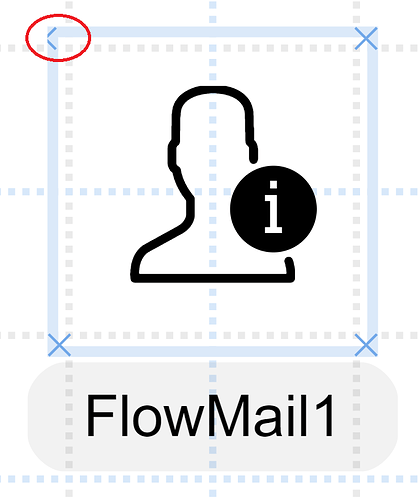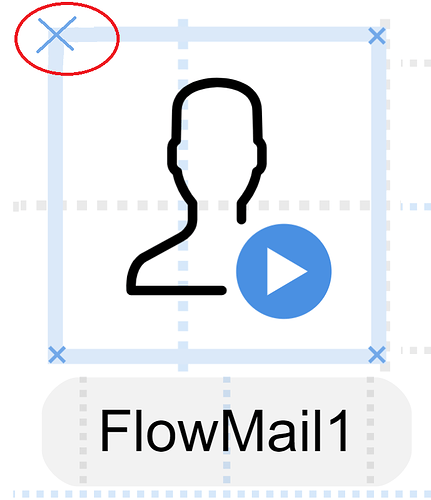How do I solve this problem that is getting overflow?
I want to center the line exactly
const nodeSelectionAdornmentTemplate = $(go.Adornment, "Auto",
$(go.Shape, { fill: null, stroke: "#dbe9f9", strokeWidth: 1.5 }),
$(go.Shape, "XLine", { visible: false, alignment: new go.Spot(0, 0, -2, 0), cursor: "default", desiredSize: new go.Size(3, 3), fill: "#fff", strokeWidth: 0.35, stroke: "#72a8e8" },
new go.Binding("visible", function(val){
return val.isLock ? true : false
})
),
$(go.Shape, "XLine", { visible: false, alignment: go.Spot.TopRight, cursor: "default", desiredSize: new go.Size(3, 3), fill: "#fff", strokeWidth: 0.35, stroke: "#72a8e8" },
new go.Binding("visible", function(val){
return val.isLock ? true : false
})
),
$(go.Shape, "XLine", { visible: false, alignment: go.Spot.BottomLeft, cursor: "default", desiredSize: new go.Size(1.5, 1.5), fill: "#fff", strokeWidth: 0.35, stroke: "#72a8e8" },
new go.Binding("visible", function(val){
return val.isLock ? true : false
})
),
$(go.Shape, "XLine", { visible: false, alignment: go.Spot.BottomRight, cursor: "default", desiredSize: new go.Size(1.5, 1.5), fill: "#fff", strokeWidth: 0.35, stroke: "#72a8e8" },
new go.Binding("visible", function(val){
return val.isLock ? true : false
})
),
$(go.Placeholder, { padding: 1 })
)