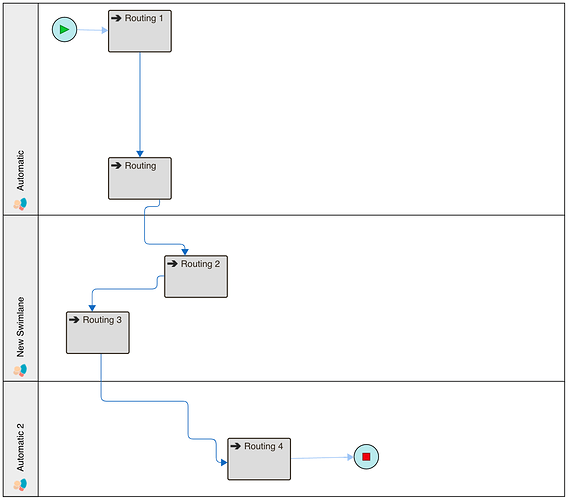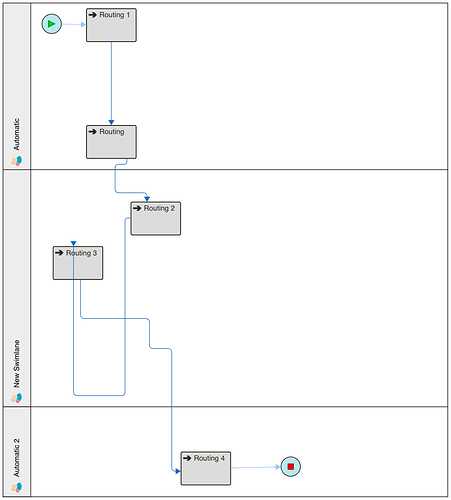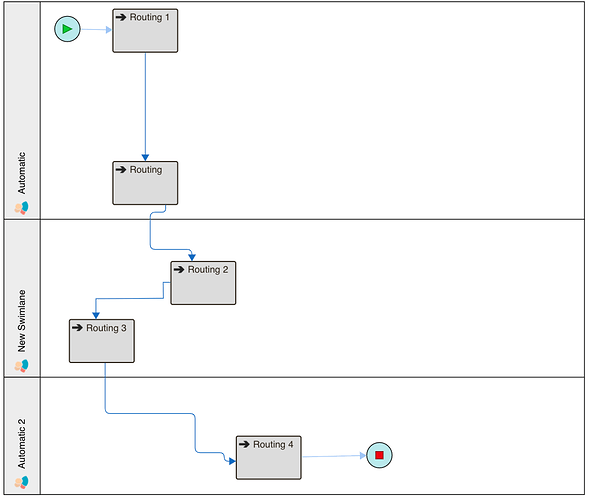Hi, I have a strange behaviour with Orthogonal routed links. I have a Pool using a GridLayout, which contains Swimlanes having a DefaultLayout. On the Group of the Swimlane I add my nodes and connect the nodes with links everything easy. But when I have two swimlanes and use an Orthogonal routed link, the height of the first swimlane is added to the middle points (only) of this link. I have overridden the Layouts of the Pool, the Swimlane and created a custom Link class. In the Links computePoints() method I see the correct points coming in the first time, but in a second run the additional height is added to the middle points only and I don’t know why or which computation adds these. Do you have an idea which method I could override or debug into. The Layout’s doLayout() methods() seem not to change any links points. I think it is something with the TwoWay Binding on the points. When I change the routing of the link to be go.Link.Normal the points are correctly displayed.
The Problem is From Routing 2 to Routing 3
How it should look like:
How it looks after loading the diagram with the saved points:
How it looks when the link uses routing Normal:
I tried to create a minimal demo application, but guess what, there it is not reproducible.