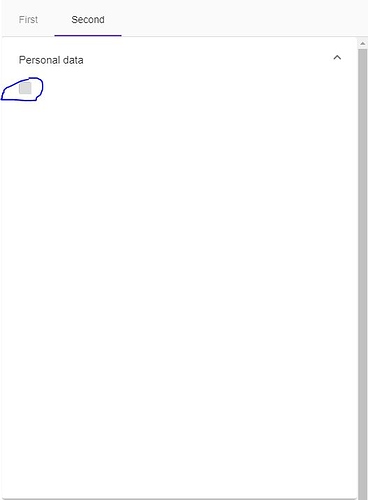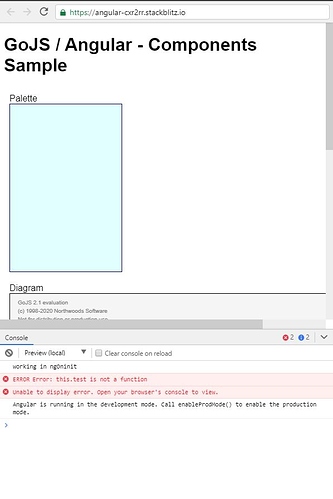I am evaluating GoJs and I am trying to add a palette to an angular-material-accordion. And each accordion is placed under angular material tabs.
I am using angular 9 and gojs-angular.
Working on Windows 10.
my Node template and palette looks like below.
initPalette(): go.Palette {
const $ = go.GraphObject.make;
this.palette = $(go.Palette);
this.palette.nodeTemplate =$(go.Node, "Auto",
// for sorting, have the Node.text be the data.name
new go.Binding("text", "name"),
// bind the Part.layerName to control the Node's layer depending on whether it isSelected
new go.Binding("layerName", "isSelected", function(sel) { return sel ? "Foreground" : "";
}).ofObject(),
// define the node's outer shape
$(go.Shape, "Rectangle",
{
name: "SHAPE", fill: "#333333", stroke: 'white', strokeWidth: 3.5,
// set the port properties:
portId: "", fromLinkable: true, toLinkable: true, cursor: "pointer",
margin: 0
}),
$(go.Panel, "Horizontal",
$(go.Picture,
{
name: "Picture",
desiredSize: new go.Size(35,35)
},
new go.Binding("source", "key", findHeadShot)),
// define the panel where the text will appear
$(go.Panel, "Table",
{
minSize: new go.Size(130, NaN),
maxSize: new go.Size(180, NaN),
margin: new go.Margin(0, 0, 0, 0),
defaultAlignment: go.Spot.Left
},
$(go.RowColumnDefinition, { column: 2, width: 2}),
$(go.TextBlock, textStyle(), // the name
{
row: 0, column: 0, columnSpan: 3,
font: "10pt Segoe UI,sans-serif",
editable: true, isMultiline: false,
minSize: new go.Size(10, 16),
margin: 0
},
new go.Binding("text", "name").makeTwoWay())
) // end Table Panel
) // end Horizontal Panel
); // end Node
// This function provides a common style for most of the TextBlocks.
// Some of these values may be overridden in a particular TextBlock.
function textStyle() {
return { font: "8pt Segoe UI,sans-serif", stroke: "white" };
}
// This converter is used by the Picture.
function findHeadShot(key) {
if (key < 0 || key > 16) return "images/HSnopic.jpg"; // There are only 16 images on the server
return "assets/demo-client.png";
}
//------------------Set the Layout for palette------------------------------------
this.palette.layout= $(go.GridLayout,
{ sorting: go.GridLayout.Ascending},
{wrappingColumn: 1},
{cellSize: go.Size.parse('1 1')},
{spacing: new go.Size(0,0) },
{arrangement: go.GridLayout.LeftToRight},
);
//---------------Layout Styling ends here----------------------------
return this.palette;
}
My project is shared here on stackblitz.
In First Tab and(Self aware panel) accordion the palette appears normal like below.
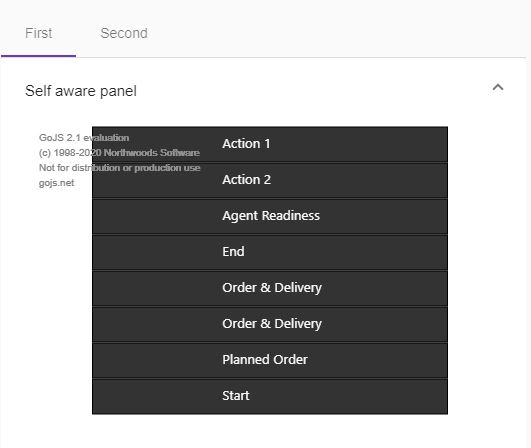
But in the Second tab and accordion the palette looks like this.
I tried searching for similar issues, and this appears similar to this.