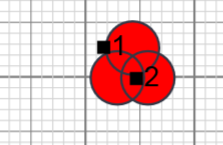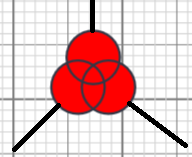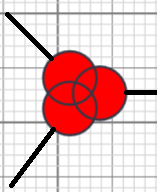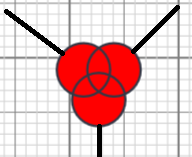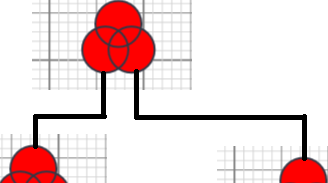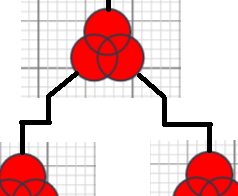Hello,
There is a Node that has Ports, and I need to connect the link to the edge of the Shape (of this Node), the Shape has not rectabgled form. Like this: 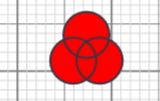
how can I place ports to have links on this places:
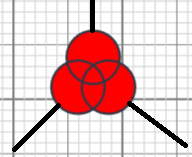
I have tried to use:
diagram.nodeTemplateMap.add("Triple_tind_transformer", $$(go.Node, "Auto", nodeStyle(), { contextMenu: schemeMenu }, { rotatable: true, locationSpot: go.Spot.Center, locationObjectName: "SHAPE", selectionObjectName: "SHAPE" }, new go.Binding("location", "loc", go.Point.parse).makeTwoWay(go.Point.stringify), new go.Binding("angle").makeTwoWay(), $$(go.Panel, $$(go.Shape, { geometry: Triple_tind_transformer, scale: 0.7, name: "SHAPE", fill: "Red", strokeWidth: 1.5, stroke: "#333745", strokeCap: "round", strokeJoin: "round", //portId: "", fromLinkable: true, //fromSpot: go.Spot.TopLeft })), $$(go.Panel, "Table", $$(go.Panel, "Horizontal", { column: 1, row: 1 }, $$(go.Shape, { width: 6, height: 6, portId: "1", toSpot: go.Spot.Left, toLinkable: true }), $$(go.TextBlock, "1") ), $$(go.Panel, "Horizontal", { column: 2, row: 2 }, $$(go.Shape, { width: 6, height: 6, portId: "2", toSpot: go.Spot.Left, toLinkable: true }), $$(go.TextBlock, "2") ) ) ));
but the “Table” has too big spaces between the rows and columns and I can’t place ports in the location that I need. Like this: