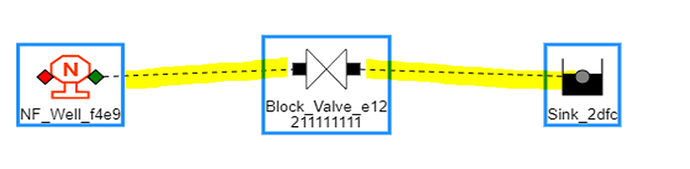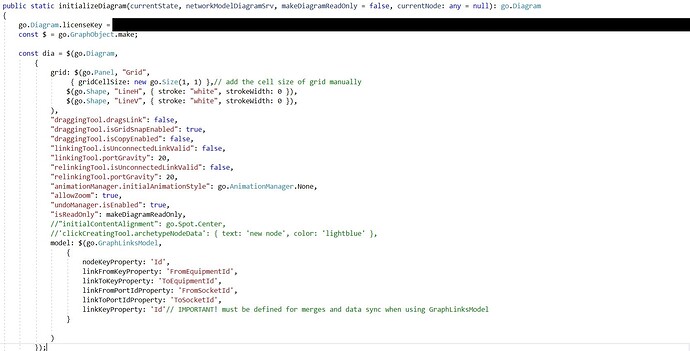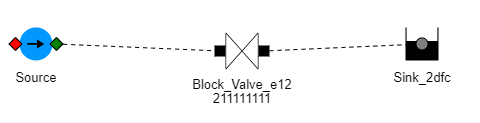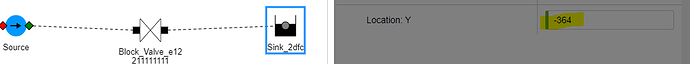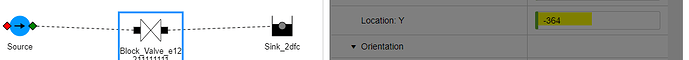The below image is horizontally aligned, but as per UI point of view, the dotted line on both side of block_Valve image in the below diagram is not aligned properly. The selected block is considering both image and label as a whole.
This is the case of Horizontal Align without Label, as per UI point of View it’s perfectly alligned
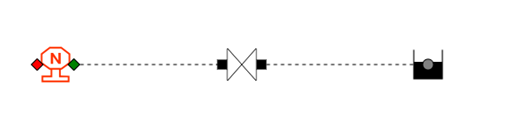
My expectation is that, I want perfectly horizontal aligned diagram with label.
Code Template
const template02 =
$(go.Node, ‘Auto’,
“Spot”,
{ locationSpot: go.Spot.Center },
new go.Binding(“location”, “Location”, go.Point.parse).makeTwoWay(go.Point.stringify),
new go.Binding(“visible”, “visible”),
$(go.Panel, “Vertical”,
$(go.Panel, “Spot”,
new go.Binding(“angle”, “Orientation”),
$(go.Picture,
{
alignment: go.Spot.Center,
width: 55,
height: 55,
cursor: ‘pointer’,
},
new go.Binding(“flip”),
new go.Binding(“source”)),
// Ports
this.makePort($, ‘l’, go.Spot.Left, false, true, ‘Square’, ‘black’, Medium.Fluid, new go.Size(10, 10)),
this.makePort($, ‘r’, go.Spot.Right, true, false, ‘Square’, ‘black’, Medium.Fluid, new go.Size(10, 10)),
),
$(go.TextBlock,
{
alignment: go.Spot.BottomCenter,
alignmentFocus: go.Spot.Top,
editable: false,
wrap: go.TextBlock.WrapFit,
textAlign: “center”,
width: 100,
},
new go.Binding("text", "Text"),
new go.Binding("visible", "IsLabelVisible")),
),
);