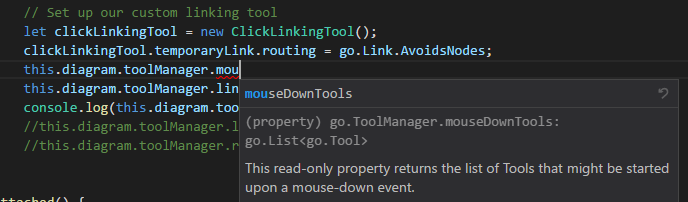In case it wasn’t clear from what I wrote, I think you want to inherit from LinkingTool.
To have the same effect as ClickCreatingTool.insertPart (but without raising the “PartCreated” DiagramEvent), do something like:
var newdata = { ... };
myDiagram.model.addNodeData(newdata);
var newnode = myDiagram.findNodeForData(newdata);
newnode.location = ...;
myDiagram.select(newnode);
Sure you can use TypeScript. We used to have a test file in the GitHub DefinitelyTyped repository, but that’s many years old now. (Time flies!) Caution: I haven’t tried compiling this in TypeScript in years. Here it is:
// Test file for go.d.ts
// This is taken and adapted from https://gojs.net/latest/samples/basic.html
/* Copyright (C) 1998-2017 by Northwoods Software Corporation. */
import * as go from "go";
class CustomLink extends go.Link {
constructor() {
super();
this.routing = go.Link.Orthogonal;
}
hasCurviness(): boolean {
if (isNaN(this.curviness)) return true;
return super.hasCurviness();
}
computeCurviness(): number {
if (isNaN(this.curviness)) {
var links = this.fromNode.findLinksTo(this.toNode);
if (links.count < 2) return 0;
var i = 0;
while (links.next()) { if (links.value === this) break; i++; }
return 10 * (i - (links.count - 1) / 2);
}
return super.computeCurviness();
}
}
class CustomTreeLayout extends go.TreeLayout {
constructor() {
super();
this.extraProp = 3;
}
extraProp: number;
// override various methods
cloneProtected(copy: CustomTreeLayout): void {
super.cloneProtected(copy);
copy.extraProp = this.extraProp;
}
createNetwork(): CustomTreeNetwork {
return new CustomTreeNetwork();
}
assignTreeVertexValues(v: CustomTreeVertex): void {
super.assignTreeVertexValues(v);
v.someProp = Math.random() * 100;
}
commitNodes(): void {
super.commitNodes();
// ...
}
commitLinks(): void {
super.commitLinks();
this.network.edges.each(e => { e.link.path.strokeWidth = (<CustomTreeEdge>(e)).anotherProp; });
}
}
class CustomTreeNetwork extends go.TreeNetwork {
createVertex(): CustomTreeVertex {
return new CustomTreeVertex();
}
createEdge(): CustomTreeEdge {
return new CustomTreeEdge();
}
}
class CustomTreeVertex extends go.TreeVertex {
someProp: number = 17;
}
class CustomTreeEdge extends go.TreeEdge {
anotherProp: number = 1;
}
export function init() {
var $ = go.GraphObject.make; // for conciseness in defining templates
var myDiagram: go.Diagram =
$(go.Diagram, "myDiagram", // create a Diagram for the DIV HTML element
{
// position the graph in the middle of the diagram
initialContentAlignment: go.Spot.Center,
// allow double-click in background to create a new node
"clickCreatingTool.archetypeNodeData": { text: "Node", color: "white" },
// allow Ctrl-G to call groupSelection()
"commandHandler.archetypeGroupData": { text: "Group", isGroup: true, color: "blue" },
layout: $(CustomTreeLayout, { angle: 90 }),
// enable undo & redo
"undoManager.isEnabled": true
});
// Define the appearance and behavior for Nodes:
// First, define the shared context menu for all Nodes, Links, and Groups.
// To simplify this code we define a function for creating a context menu button:
function makeButton(text: string, action: (e: go.InputEvent, obj: go.GraphObject) => void, visiblePredicate?: (obj: go.GraphObject) => boolean) {
if (visiblePredicate === undefined) visiblePredicate = o => true;
return $("ContextMenuButton",
$(go.TextBlock, text),
{ click: action },
// don't bother with binding GraphObject.visible if there's no predicate
visiblePredicate ? new go.Binding("visible", "", visiblePredicate).ofObject() : {});
}
// a context menu is an Adornment with a bunch of buttons in them
var partContextMenu =
$(go.Adornment, "Vertical",
makeButton("Properties",
(e, obj) => { // the OBJ is this Button
var contextmenu = <go.Adornment>obj.part; // the Button is in the context menu Adornment
var part = contextmenu.adornedPart; // the adornedPart is the Part that the context menu adorns
// now can do something with PART, or with its data, or with the Adornment (the context menu)
if (part instanceof go.Link) alert(linkInfo(part.data));
else if (part instanceof go.Group) alert(groupInfo(contextmenu));
else alert(nodeInfo(part.data));
}),
makeButton("Cut",
(e, obj) => e.diagram.commandHandler.cutSelection(),
o => o.diagram.commandHandler.canCutSelection()),
makeButton("Copy",
(e, obj) => e.diagram.commandHandler.copySelection(),
o => o.diagram.commandHandler.canCopySelection()),
makeButton("Paste",
(e, obj) => e.diagram.commandHandler.pasteSelection(e.diagram.lastInput.documentPoint),
o => o.diagram.commandHandler.canPasteSelection()),
makeButton("Delete",
(e, obj) => e.diagram.commandHandler.deleteSelection(),
o => o.diagram.commandHandler.canDeleteSelection()),
makeButton("Undo",
(e, obj) => e.diagram.commandHandler.undo(),
o => o.diagram.commandHandler.canUndo()),
makeButton("Redo",
(e, obj) => e.diagram.commandHandler.redo(),
o => o.diagram.commandHandler.canRedo()),
makeButton("Group",
(e, obj) => e.diagram.commandHandler.groupSelection(),
o => o.diagram.commandHandler.canGroupSelection()),
makeButton("Ungroup",
(e, obj) => e.diagram.commandHandler.ungroupSelection(),
o => o.diagram.commandHandler.canUngroupSelection())
);
function nodeInfo(d) { // Tooltip info for a node data object
var str = "Node " + d.key + ": " + d.text + "\n";
if (d.group)
str += "member of " + d.group;
else
str += "top-level node";
return str;
}
// These nodes have text surrounded by a rounded rectangle
// whose fill color is bound to the node data.
// The user can drag a node by dragging its TextBlock label.
// Dragging from the Shape will start drawing a new link.
myDiagram.nodeTemplate =
$(go.Node, "Auto",
{ locationSpot: go.Spot.Center },
$(go.Shape, "RoundedRectangle",
{
fill: "white", // the default fill, if there is no data-binding
portId: "", cursor: "pointer", // the Shape is the port, not the whole Node
// allow all kinds of links from and to this port
fromLinkable: true, fromLinkableSelfNode: true, fromLinkableDuplicates: true,
toLinkable: true, toLinkableSelfNode: true, toLinkableDuplicates: true
},
new go.Binding("fill", "color")),
$(go.TextBlock,
{
font: "bold 14px sans-serif",
stroke: '#333',
margin: 6, // make some extra space for the shape around the text
isMultiline: false, // don't allow newlines in text
editable: true // allow in-place editing by user
},
new go.Binding("text", "text").makeTwoWay()), // the label shows the node data's text
{ // this tooltip Adornment is shared by all nodes
toolTip:
$(go.Adornment, "Auto",
$(go.Shape, { fill: "#FFFFCC" }),
$(go.TextBlock, { margin: 4 }, // the tooltip shows the result of calling nodeInfo(data)
new go.Binding("text", "", nodeInfo))
),
// this context menu Adornment is shared by all nodes
contextMenu: partContextMenu
}
);
// Define the appearance and behavior for Links:
function linkInfo(d) { // Tooltip info for a link data object
return "Link:\nfrom " + d.from + " to " + d.to;
}
// The link shape and arrowhead have their stroke brush data bound to the "color" property
myDiagram.linkTemplate =
$(CustomLink,
{ relinkableFrom: true, relinkableTo: true }, // allow the user to relink existing links
$(go.Shape,
{ strokeWidth: 2 },
new go.Binding("stroke", "color")),
$(go.Shape,
{ toArrow: "Standard", stroke: null },
new go.Binding("fill", "color")),
{ // this tooltip Adornment is shared by all links
toolTip:
$(go.Adornment, "Auto",
$(go.Shape, { fill: "#FFFFCC" }),
$(go.TextBlock, { margin: 4 }, // the tooltip shows the result of calling linkInfo(data)
new go.Binding("text", "", linkInfo))
),
// the same context menu Adornment is shared by all links
contextMenu: partContextMenu
}
);
// Define the appearance and behavior for Groups:
function groupInfo(adornment: go.Adornment) { // takes the tooltip, not a group node data object
var g = <go.Group>adornment.adornedPart; // get the Group that the tooltip adorns
var mems = g.memberParts.count;
var links = g.memberParts.filter(p => p instanceof go.Link).count;
return "Group " + g.data.key + ": " + g.data.text + "\n" + mems + " members including " + links + " links";
}
// Groups consist of a title in the color given by the group node data
// above a translucent gray rectangle surrounding the member parts
myDiagram.groupTemplate =
$(go.Group, "Vertical",
{
selectionObjectName: "PANEL", // selection handle goes around shape, not label
ungroupable: true, // enable Ctrl-Shift-G to ungroup a selected Group
layoutConditions: go.Part.LayoutStandard & ~go.Part.LayoutNodeSized
},
$(go.TextBlock,
{
font: "bold 12pt sans-serif",
isMultiline: false, // don't allow newlines in text
editable: true // allow in-place editing by user
},
new go.Binding("text", "text").makeTwoWay(),
new go.Binding("stroke", "color")),
$(go.Panel, "Auto",
{ name: "PANEL" },
$(go.Shape, "Rectangle", // the rectangular shape around the members
{ fill: "rgba(128,128,128,0.2)", stroke: "gray", strokeWidth: 3 }),
$(go.Placeholder, { padding: 5 }) // represents where the members are
),
{ // this tooltip Adornment is shared by all groups
toolTip:
$(go.Adornment, "Auto",
$(go.Shape, { fill: "#FFFFCC" }),
$(go.TextBlock, { margin: 4 },
// bind to tooltip, not to Group.data, to allow access to Group properties
new go.Binding("text", "", groupInfo).ofObject())
),
// the same context menu Adornment is shared by all groups
contextMenu: partContextMenu
}
);
// Define the behavior for the Diagram background:
function diagramInfo(model: go.GraphLinksModel) { // Tooltip info for the diagram's model
return "Model:\n" + model.nodeDataArray.length + " nodes, " + model.linkDataArray.length + " links";
}
// provide a tooltip for the background of the Diagram, when not over any Part
myDiagram.toolTip =
$(go.Adornment, "Auto",
$(go.Shape, { fill: "#FFFFCC" }),
$(go.TextBlock, { margin: 4 },
new go.Binding("text", "", diagramInfo))
);
// provide a context menu for the background of the Diagram, when not over any Part
myDiagram.contextMenu =
$(go.Adornment, "Vertical",
makeButton("Paste",
(e, obj) => e.diagram.commandHandler.pasteSelection(e.diagram.lastInput.documentPoint),
o => o.diagram.commandHandler.canPasteSelection()),
makeButton("Undo",
(e, obj) => e.diagram.commandHandler.undo(),
o => o.diagram.commandHandler.canUndo()),
makeButton("Redo",
(e, obj) => e.diagram.commandHandler.redo(),
o => o.diagram.commandHandler.canRedo())
);
// Create the Diagram's Model:
var nodeDataArray = [
{ key: 1, text: "Alpha", color: "lightblue" },
{ key: 2, text: "Beta", color: "orange" },
{ key: 3, text: "Gamma", color: "lightgreen", group: 5 },
{ key: 4, text: "Delta", color: "pink", group: 5 },
{ key: 5, text: "Epsilon", color: "green", isGroup: true }
];
var linkDataArray = [
{ from: 1, to: 2, color: "blue" },
{ from: 2, to: 2 },
{ from: 3, to: 4, color: "green" },
{ from: 3, to: 1, color: "purple" }
];
myDiagram.model = new go.GraphLinksModel(nodeDataArray, linkDataArray);
var img = myDiagram.makeImageData({
scale: 0.4, position: new go.Point(-10, -10)
});
}