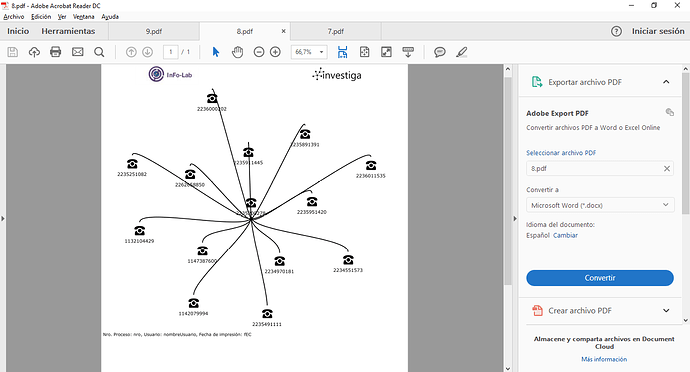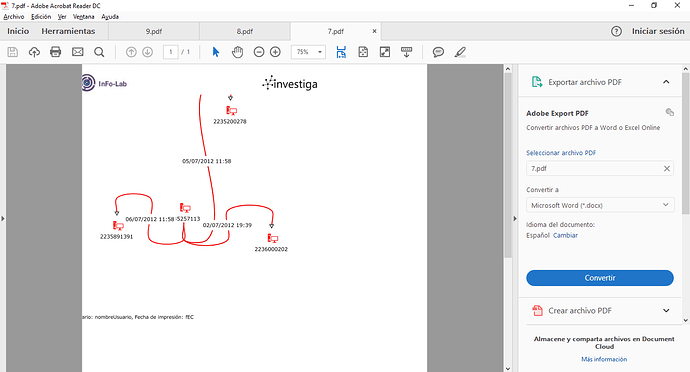I want a header and footer when the user print the diagram. But when the graph is little the diagram is aling to left and the hader and footer is bad.
In this example is good:
but in this example is bad:
The code is:
<DataTemplate x:Key="PrintInformation">
<go:SpotPanel>
<StackPanel go:SpotPanel.Spot="MiddleTop" go:SpotPanel.Alignment="MiddleBottom">
<StackPanel Orientation="Horizontal" HorizontalAlignment="Center">
<Image Source="/PrototipoSilverlight;component/Resources/Images/InfoLabLogo.jpg" Width="300" Height="55" HorizontalAlignment="Left"/>
<Image Source="/PrototipoSilverlight;component/Resources/Images/LogoInvestigaTransparente.png" Width="300" Height="55" HorizontalAlignment="Right"/>
</StackPanel>
</StackPanel>
<StackPanel go:SpotPanel.Spot="MiddleBottom" go:SpotPanel.Alignment="TopRight">
<StackPanel Orientation="Horizontal" HorizontalAlignment="Left">
<TextBlock HorizontalAlignment="Right" Text="Nro. Proceso: " />
<TextBlock HorizontalAlignment="Right" Text="nro" />
<TextBlock HorizontalAlignment="Right" Text=", " />
<TextBlock HorizontalAlignment="Right" Text="Usuario: " />
<TextBlock HorizontalAlignment="Right" Text="nombreUsuario, " />
<TextBlock HorizontalAlignment="Right" Text="Fecha de impresión: " />
<TextBlock HorizontalAlignment="Right" Text="fEC"/>
</StackPanel>
</StackPanel>
</go:SpotPanel>
</DataTemplate>
Can you help me please?