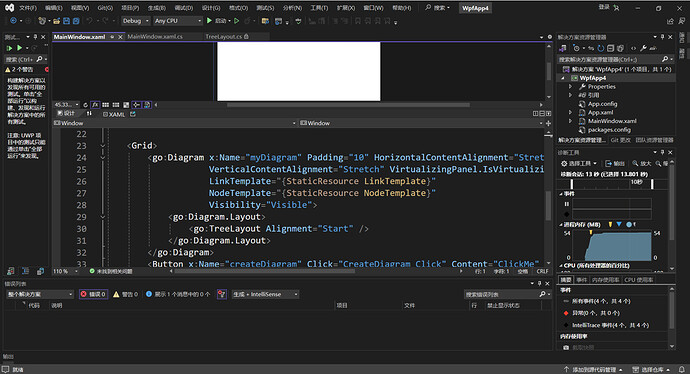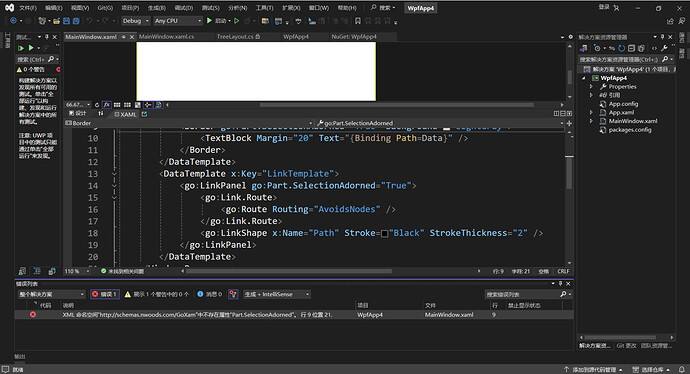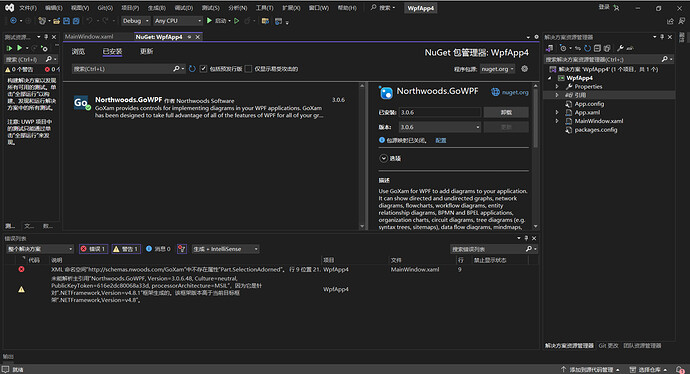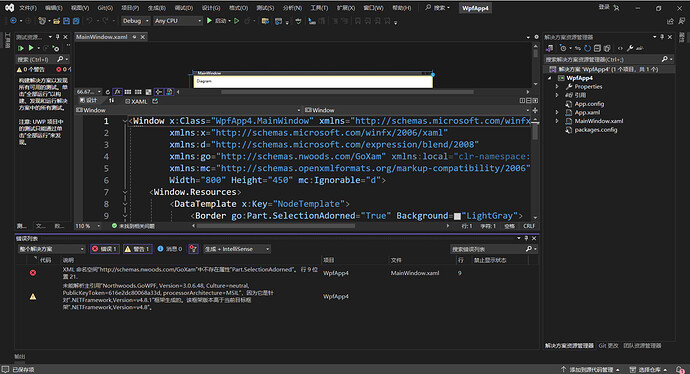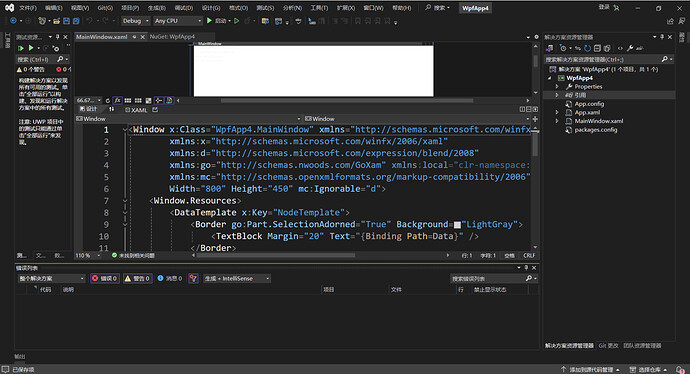Hey, Walter!
Hope everything goes well for you recently.
I am a beginner and when I try to create some simple GoWPF projects, VS2022 runs perfectly if I adopt .NET Framework 4.7, but when I change to .NET Framework 4.8, VS2022 starts to prompt various errors. Could you help me find out why and what’s the problem?
If I adopt .NET Framework 4.7, it looks like this:
If I adopt .NET Framework 4.8, it looks like this:
To note that my VS doesn’t report only one error. In fact, when I comment out the first line of code with the go tag, it will continue to report the next code with go tag.
Every time I change .Net Framework, I will reinstall the Nuget package of GoWPF, but this doesn’t work. Furthermore, I have tried several projects and all have the same problem.
I really don’t know where the problem is and I’m looking forward to your reply ~