I have a node template which contains multipe shapes.
So I need to reshape all shapes together without chaning it look.
$(go.Node,{resizable:true,resizeObjectName:“a”},
$(go.Panel,{name:“a”}
$(go.Shape,
{ geometryString:“F M231.645,236.645H8.355V13.355h223.29 V236.645z”,stroke:“red”,
}),
$(go.Shape,
{ geometryString:" F M42.694,202.306h154.611V47.694H42.694V202.306z",stroke:“red”,fill:“blue”
}
)))
Are you asking about how to make sure the ResizingTool keeps the same aspect ratio?
If sp, override ResizingTool.resize to call the base method passing false as the reshape argument.
Shape 1:
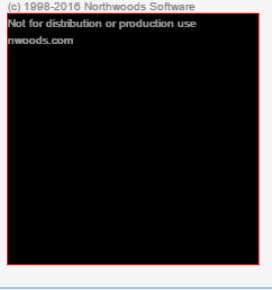
Shape2:
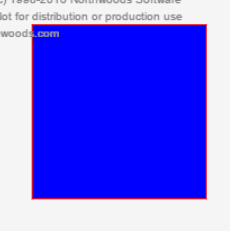
Both Shape’s combined:
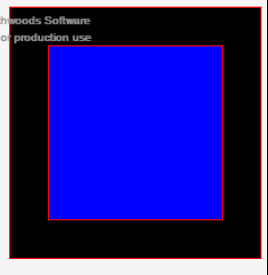
After Resizing I am getting node like this:
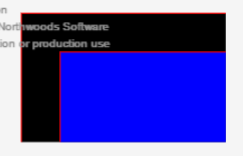
But I am expecting output like this:
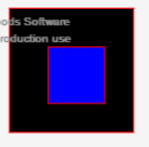
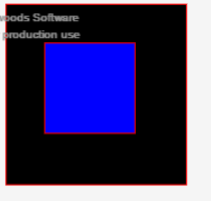
Try this structure for your node template:
Node, resizable:true,resizeObjectName:"a"
Panel, "Viewbox", name: "a"
Panel
Shape
Shape
. . . more Shapes if desired . . .