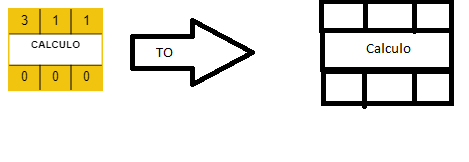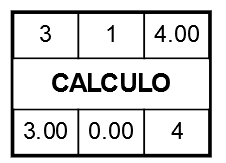Hi, how can I change or Resize cells to my node automatically, when central row has many characters?
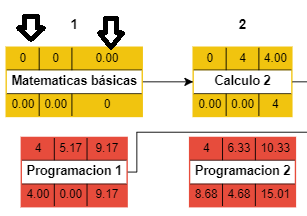
This is my template node:
myDiagram.nodeTemplate =
$(go.Node, "Auto",{
fromSpot: go.Spot.Right,
toSpot: go.Spot.AllSides
},
$(go.Shape, "Rectangle", // the border
{ fill: "white", strokeWidth: 2 },
new go.Binding("fill", "color", function (b) { return b;}),
new go.Binding("stroke", "color", function (b) { return b;}),
),
$(go.Panel, "Table",
{ padding: 0.5 },
$(go.RowColumnDefinition, { column: 1, separatorStroke: "black" }),
$(go.RowColumnDefinition, { column: 2, separatorStroke: "black" }),
$(go.RowColumnDefinition, { row: 1, separatorStroke: "black", background: "white", coversSeparators: true }),
$(go.RowColumnDefinition, { row: 2, separatorStroke: "black" }),
$(go.TextBlock, // earlyStart
new go.Binding("text", "earlyStart"),
{ row: 0, column: 0, margin: 5, textAlign: "center" }),
$(go.TextBlock,
new go.Binding("text", "length"),
{ row: 0, column: 1, margin: 5, textAlign: "center" }),
$(go.TextBlock, // earlyFinish
new go.Binding("text", "",
function(d) { return (d.earlyStart + d.length).toFixed(2); }),
{ row: 0, column: 2, margin: 5, textAlign: "center" }),
$(go.TextBlock,
new go.Binding("text", "text"),
{ row: 1, column: 0, columnSpan: 3, margin: 5,
textAlign: "center", font: "bold 14px sans-serif" }),
$(go.TextBlock, // lateStart
new go.Binding("text", "",
function(d) { return (d.lateFinish - d.length).toFixed(2); }),
{ row: 2, column: 0, margin: 5, textAlign: "center" }),
$(go.TextBlock, // slack
new go.Binding("text", "",
function(d) { return (d.lateFinish - (d.earlyStart + d.length)).toFixed(2); }),
{ row: 2, column: 1, margin: 5, textAlign: "center" }),
$(go.TextBlock, // lateFinish
new go.Binding("text", "lateFinish"),
{ row: 2, column: 2, margin: 5, textAlign: "center" })
) // end Table Panel
); // end Node
My second question is:
How to define a fixed size to the node? and how do I make the text in the second row go down to a second row if it is too long? I do not know how to explain it well