we are having issues when resizing. if i put the text box at the bottom it goes to below the resized panel.
if i put it on top the bottom port goes off the window.
attached is the image showing the issue.
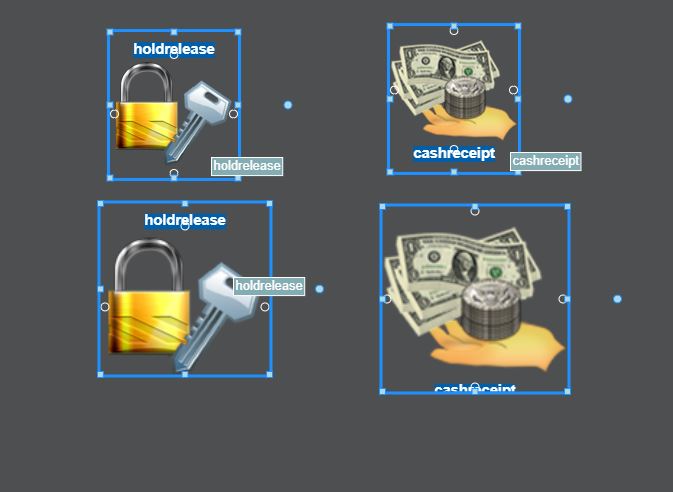
code sample
myDiagram.nodeTemplateMap.add("holdrelease",
$(go.Node, "Spot",{ locationSpot: go.Spot.Center, rotatable: true ,resizable: true }, nodeStyle(),
$(go.Picture, { source: "./images/Flowchart-holdrelease.bmp" ,imageStretch: go.GraphObject.Fill }),
$(go.TextBlock, "holdrelease" ,{ alignment: go.Spot.Top, font: "bold 11pt Helvetica, Arial, sans-serif", stroke:"white",
isMultiline: true,background:"#005faa",editable: true,wrap: go.TextBlock.WrapFit,margin: 10,maxLines: 1}, new go.Binding("text").makeTwoWay()),{
toolTip: // define a tooltip for each node that displays the color as text
$(go.Adornment, "Auto",
$(go.Shape, { fill: "#84ACB3" }),
$(go.TextBlock, { margin: 2, editable: true},
new go.Binding("text").makeTwoWay())
) // end of Adornment
},
makePort("T", go.Spot.Top, true, true),
makePort("L", go.Spot.Left, true, true),
makePort("R", go.Spot.Right, true, true),
makePort("B", go.Spot.Bottom, true, true)
))